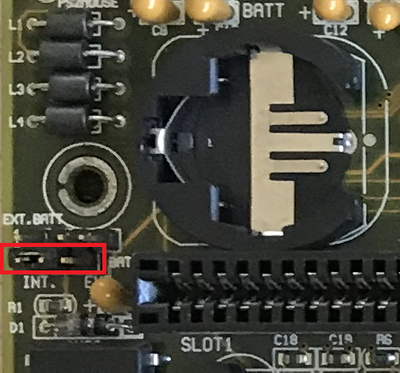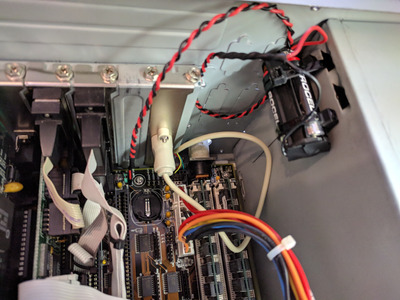First post, by AlexZX2
- Rank
- Newbie
Hello,
i have a strange problem with my ASUS VL/I-486SV2GX4 (REV. 2.0) mainboard. I set the time in BIOS and it is running as long as the computer is on. When i turn it off, wait a little bit and turn it on again, the time value is the one when i turned it off. It seems the time is not running when the PC is off. All the other BIOS setting are saved and i don't get any CMOS battery errors. It is only the time (and date) which is not running.
When i got the board I have updated the BIOS to the latest version (0402.001) from the ASUS website using an EPROM programmer, could this be the problem?
I have also changed the battery on the board but it didn't help. Has someone an idea what the problem is?
Thank you!