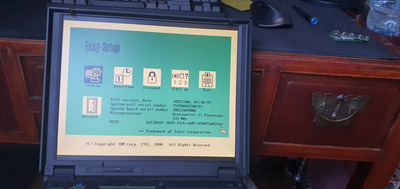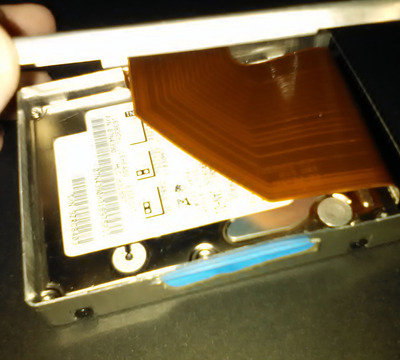First post, by Eon
Hey guys,
So i bought a ibm 770z in relatively descent shape.
There was no hdd with it.
My question is : do you need one to access the easy-boot menu?
because i can't access it at all i changed the cmos and bought a new charger for the machine.
I still need to find the hdd caddy that goes with this computer.
In the meantime,i would have loved to do some setup in the bios and easy boot.
Cheers!