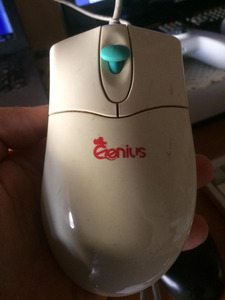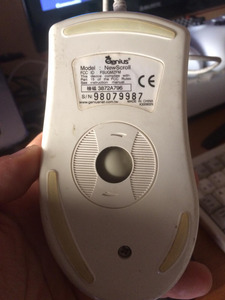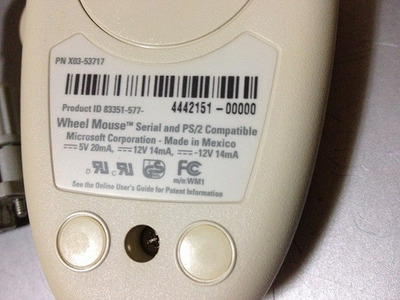Reply 20 of 33, by lutz79
I used a needle to check every single hole on the female ps2 adapter. I used the speaker connector on the motherboard to get a GND pin. This is the situation. It seems to me the opposite of how it should be. Is it correct in your opinion? Thank you!