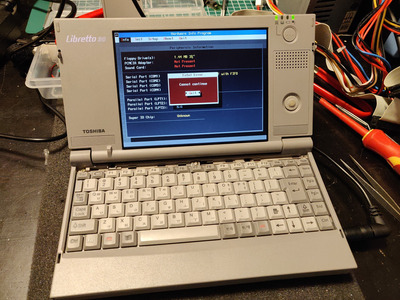Mumak wrote on 2020-03-28, 20:34:Thanks for the data, I'm analyzing it now...
It's not so bad for the first attempt from my point of view, as important is that a […]
Show full quote
CoffeeOne wrote on 2020-03-28, 20:10:I ran the new dos version on the Compaq Prosignia Server, I think you know that machine already.
It's a bit disappointing, not v […]
Show full quote
I ran the new dos version on the Compaq Prosignia Server, I think you know that machine already.
It's a bit disappointing, not very much is detected: no sound card, no SCSI controller, no NICs, name of the harddisk, name of the cd rom, no mainboard info, no L2 cache info of the mainboard.
And hey, Pentium Overdrive has 16k + 16k L1 cache, I guess that point you can fix easily.
But finally yay, some info from the graphics card show up.
I also attach debug and log file from hwinfo32 version 624, because I changed the hardware a bit. Now using the onboard Compaq SCSI controller instead of an external EISA Adaptec.
Thanks for the data, I'm analyzing it now...
It's not so bad for the first attempt from my point of view, as important is that all EISA devices have been properly detected. The rest can be tuned...
But it's a quite unusual combination of a PnP card in an EISA system 😁
SCSI information is available in DOS only if ASPI drivers are loaded.
Regarding the SB sound card - is this an ISA PnP plugged into EISA slot? Do you know what I/O range does it use?
Hmm, with Compaq ASPI driver, CD driver, cutemouse and no EMM there is only 523kB free, so hwinfo does not run.
I tried then with EMM and with Compaq ASPI driver, still no SCSI info. I assume that you only tested with Adaptec ASPI driver so far.
So nope it does not work for me.
That computer only has EISA slots, so yes, it is in an EISA slot. The EISA configuration utility for this computer automatically configures ISA Plug and Play cards like this.
Yes, I know the I/O range. Shall I tell you?
I compared values shown in Compaq ECU with the ones shown in Windows 98 device manager, they are identical.
IRQ 5
DMA 1
DMA 3
220-22F
300-301
388-38B
Shall I change the values, that hwinfo is able to detect it?
Only kidding.