First post, by aha2940
- Rank
- Member
Hi guys!
So, I am stupid and broke my Socket 7 board BIOS. How? Well, I took the EEPROM chip out (it's a socketed Winbond ), then put it into my EPROM programmer and took a backup of the current BIOS. Then, I wrote a newer version of the BIOS to a regular EPROM I had (27C040-15, the -15 matches the original EEPROM). Since the EPROM is 512kB in size, and the original BIOS EEPROM is 128kB, I created a 512kB file by appending the newer BIOS file 4 times in the same file, and proceeded to write this file to the EPROM. When I put this EPROM on the board, it did not work. It did nothing, not even beeps. OK, maybe the EPROM is not compatible, whatever. Then, I flashed the new version of the BIOS on the original EEPROM of the board. For whatever reason, the new version does not work, the board beeps one long, two short (probem initializing video) and then keeps beeping (memory problem). But here's the real issue: after writing the backup I took of the original EEPROM again, the board keeps doing the same!! so now I am assuming I broke the board beyond repair. I tested the video card and it's OK, so there should be no problem initializing it. I can't test the memory, but I assume it's OK too.
Any way to repair this? or I just broke it for being silly?
The most important question: could the EPROM that I put before have broken / burned / damaged some internal component in the board? I checked the pinout:

and it does seem to be electrically compatible with the original EEPROM:
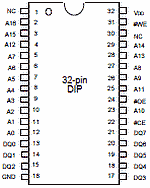
Thanks!!


