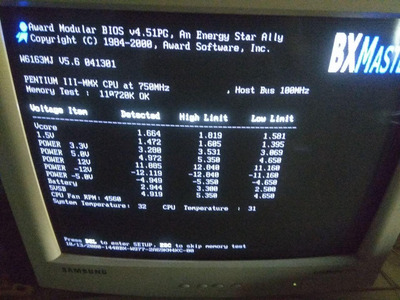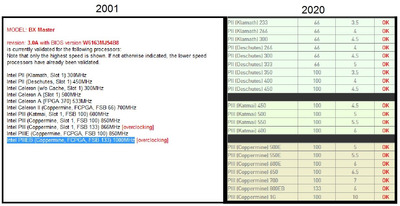First post, by Nemo1985
Hello, after the issues with the hard drive using the ata66 ports on that mb, I'm facing another issue:
I upgraded the cpu (in a Slotket) from a p3 800 mhz to a P3 1000.
The weird thing is after that upgrade the system has become very unstable, i'm actually keep using it with fsb 100 mhz (750 mhz), but It didn't help to solve the issues, I tried to switch ram with other modules but as soon I start a benchmark in windows (like 3dmark99) the screen goes black or corrupts, while on dos everything works fine.
At first I thought I had a very bad luck with my bx chipset but since it won't work even underclocked, I suppose the issue could be somewhere else: I swapped the ram, the bios is fully updated, voltages seems ok, I switched video card and the cpu temperature (sensor I should say) it's below 45°C.
Any help will be appreciated.