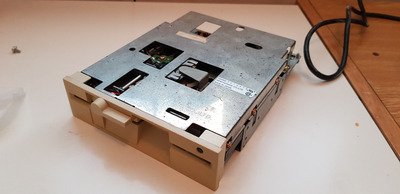First post, by assasincz
Hi guys
I hope you all are doing well in these peculiar times...
So I just acquired a box of free old PC stuff and in it, there is this lovely Mitsumi D509V2 drive that will go nicely into 286 project I am currently working on.
Cleaning it, I notice just one broken thing, a ribbon cable that presumably leads from the control PCB to the optical switch of the head is broken. I reckon I can fix it and make new leads, but can any of you help me figure out the pinout, which of the four leads go where? I cant find any schematics....Thanks