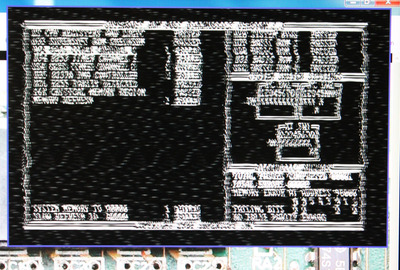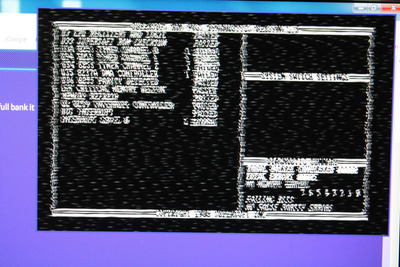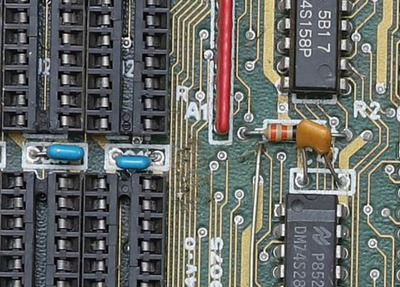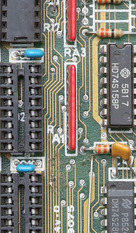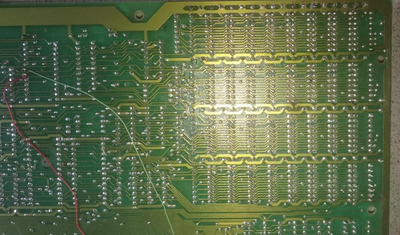Reply 20 of 59, by Predator99
Made some progress. The patch wire didnt change anything.
But I tried to insert a RAM in the top row and I noticed something changed. And indeed, after populating the full bank it passes the "16 K critical memory region" test! In the reference picture this bank is soldered with RAMs too...only noticed the empty 2nd bank:
https://oldcomputer.info/pictures/gal/Museum/ … re_PC10/025.jpg
But next error: "Memory refresh" fails....