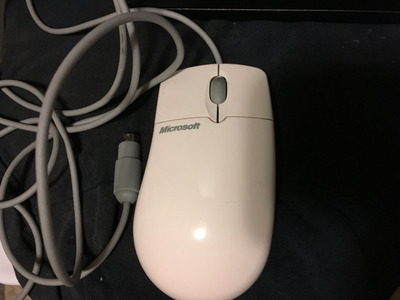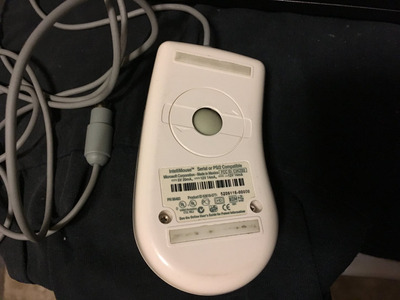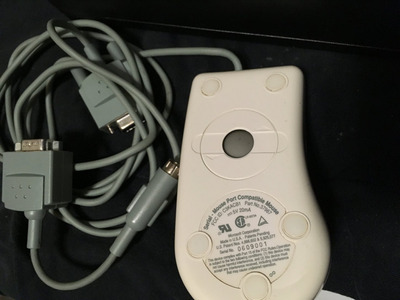First post, by nemail
Hi,
I've just finished my "new" average-joe's 486 build, using the following components:
- ASUS VL/I-486SV2GX4
- Intel 486 DX2 66 MHz
- 16 MB FPM 72 Pin 80ns
- Jaton VL41C/V2 (S3 805) 1MB, Vesa Local Bus (VLB) (OEM SPEA V7 Mirage)
- AWE32 CT3670 /w 2x 1 MB 30 Pin SIMM
- Promise PDC20230C based VLB IDE/IO Controller
- 3C509B-C NIC
- Seagate ST31276A + some 800 MB WD HDD
- NEC CDR-1300 6x CD drive
I've installed Win95B, the AWE32 and the SPEA V7 Mirage drivers (from here: https://www.pc-schnulli.de/hardw/gkvlb/tr/spe … _mirage_w9x.rar) and still the mouse is kind of laggy (it got literally unusable when I installed MS IntelliPoint 3.2 Software, which I then uninstalled again). Resolution is 800x600, 256 Colors, so nothing too fancy, I guess.
I do remember that not enabling DMA mode for disks and cd drives made the mouse pointer laggy back in the day, however the IDE controller drivers don't give me that option and I wasn't able to find another driver for the IDE VLB card. Where there even VLB cards which supported DMA mode for IDE?
Is this kind of expected with a system like this? Mouse movement is not super-laggy but not super-smooth either. I'm using a "MS IntelliMouse 1.2A PS/2 Compatible" mouse through a KVM switch and a PS/2 to DB9 adapter. Other (faster) systems on that KVM switch have smooth mouse movement, cable length is the same for all systems on the KVM switch.
Apart from that, I really like the new build. Even managed to get the AWE32 completely working in "boot to dos" mode, incl. the IDE interface for the CD drive and AWE synthesis. Networking works fine after having some trouble with the plug and pray stuff and everything (besides the mouse movement) feels adequately fast and responsive.
All the best!