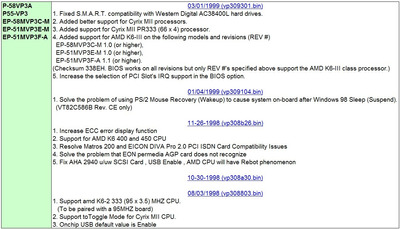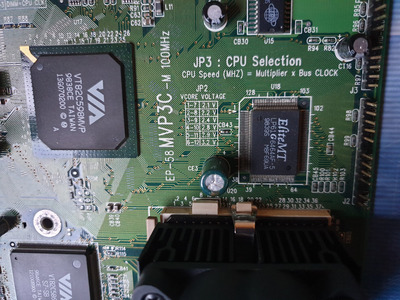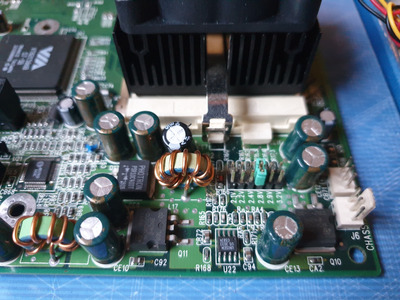First post, by CHiLL72
- Rank
- Member
Recently I bought a Super Socket 7 mainboard, an EPOX EP58-MVP3C-M rev 1.0. It came with a Pentium MMX 233MHz CPU and 128MB SDRAM. It has a BIOS dated 07/10/1998. According to the manual, it does not support AMD K6-2 CPUs out of the box (only K5/K6), but according to information I found, this should be feasible with a BIOS update. There are not many resources available online, but I downloaded the BIOS for my mainboard from this page: http://web.inter.nl.net/hcc/J.Steunebrink/k6plus.htm
I suppose this BIOS version has been modified, but I was unable to find any other versions. This BIOS is exactly the same as the one posted on Vogonsdrivers.
I unpacked it onto a floppy disk and ran the update, which appeared to go just fine. The BIOS IDs matched and AWDFLASH showed the flash was successful. However, I could not get the system to boot at all. No beep, nothing. Black screen, just the CPU fan spinning.
During the BIOS update, a copy of the old BIOS was written to the disk and using the 'hot flash' method on another mainboard, I was able to restore the original BIOS. And sure enough, the system booted fine again.
Just out of curiosity, I put in an AMD K6-2 333MHz CPU, but the system would just beep and not boot. Putting the Pentium MMX back in restored the system to working order.
I am unable to figure out why the updated BIOS does not work on my mainboard. Does anyone have another BIOS version that may work with AMD K6-2 CPUs on this mainboard?
One thing I did not try, is flashing the updated BIOS using UNIFLASH, either with or without updating the boot block. Could that make any difference?
The images attached show some info from both the original and the updated BIOS and to me it looks like these are for the same mainboard.
Any help would be appreciated. Otherwise I will start looking for another mainboard.
Waveblaster MIDI boards: https://waveblaster.nl - online now!