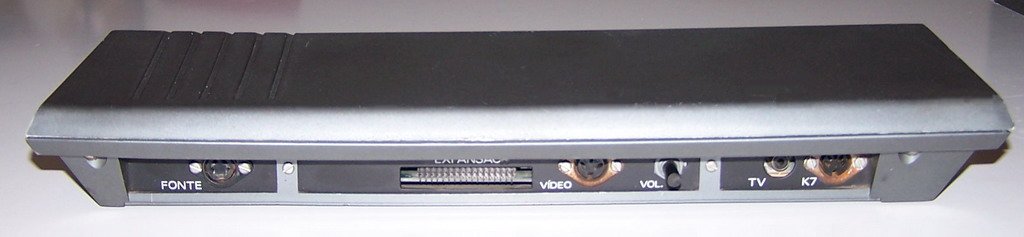First post, by filipetolhuizen
- Rank
- Oldbie
Hello,
On the back of my CP-300 (TRS-80 Model III compatible) there is a 3-Pin DIN Video connector which looks like this:

Some Monitors at the time used this plug, but the CP-300 was mainly hooked to TVs the same way early consoles used to be (there's a TV output jack as well, which is RCA, but not meant for composite video) so there's lots of image and sound noise.
There's a tutorial that makes this TV output into a composite video output, which greatly improves the image, but requires some soldering skills.
My question is, without modding, can I use the Video output for composite (or even component) video? If yes, what would be the correct pin scheme?
Here's a picture of the back showing every input and output (the whole computer except for the PSU is inside the keyboard):