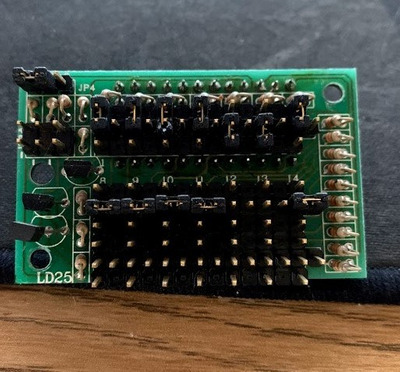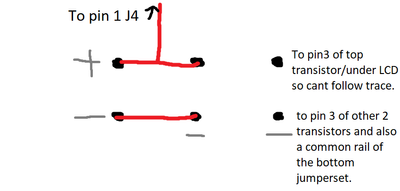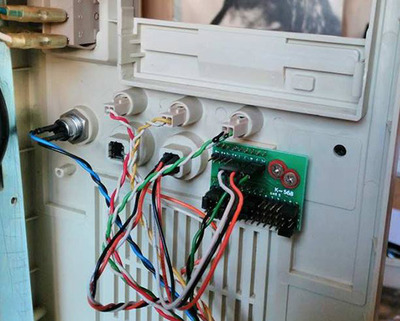First post, by LewisRaz
- Rank
- Member
Hello all. I have this turbo lcd display that I want to set up.
The motherboard has a 3 pin turbo switch header and I have a switch on it and the turbo function itself works.
It also has a 2 pin turbo LED header.
I am guessing from looking at others that 2 pins will be for power. 2 will connect to the motherboard header and the final 2 will go to the turbo LED.
I do not own a multimeter to test however so was wondering if anyone had encountered one like this before?
It does not seem to be any from this list:
http://www.minuszerodegrees.net/led_speed_dis … eed_display.htm (This site appears to be down right now)
Forgive me is this is a simple question but I have not messed with one of these before and do not want to break it.
Cheers