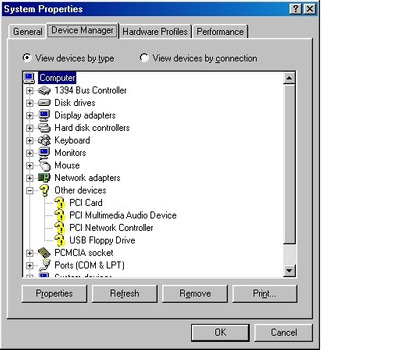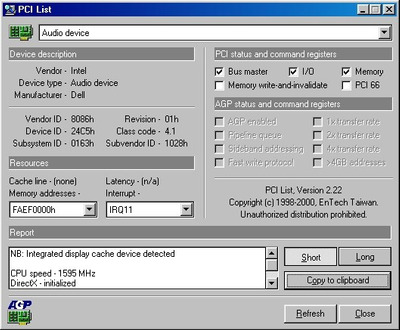First post, by CraigAB69
- Rank
- Newbie
Hi,
I was wondering if anyone had grouped all the drivers for a D505 together? As I am having trouble finding the correct drivers. I thought that the video chip was an Intel extreme 2 (e46z36us.exe), but the driver doesn't install. Well it looks like it will but then stops.
So I installed the chipset first (infinst_enu.exe), seems to see the 855GM/855GME, but the video driver still will not install.
I see that someone else has found the drivers for the D600 (which I downloaded and tried), but I am still left with PCI devices (Audio, Video, Network) that don't have drivers. Also the links to the Intel site for the drivers has moved on the Intel side.
Also, it would make it easier if I had a util that would list the devices on the D505, CPUZ doesn't seem to list them. Is there another one that is better?
EDIT: I see HWINFO has DOS version, I'll try that.
Any help would be appreciated,
Regards,
Craig
“Wyrd bið ful āræd. Fate is inexorable.”