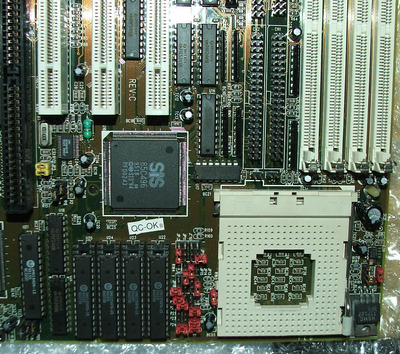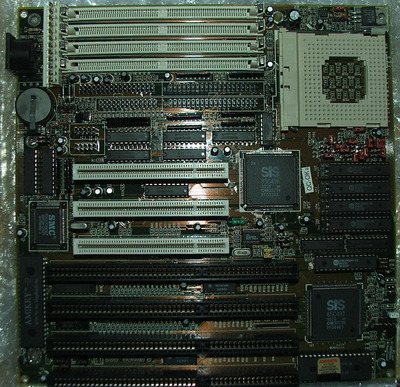First post, by 386SX
[Update at the end]
Hi,
I've this mainboard that in the past was running ok but never used since, cause back then very long time ago I probably did an error mounting a 486DX4100 3,3v in the wrong way (no comments.. ) in the socket or I used ECC ram into but by the way it didn't post together with some bad smell coming (hopefully) from the cpu itself or from the ram receiving 5V instead of 3,3v, I don't know, anyway since then I didn't even try to know if I burned it or just the cpu or that ram module. The bottom ram socket has the left plastic pin (which block the simm) broken and maybe the ram did move outside from that. No components on the board seems bad, no lines burned evrything looks ok.
Now, enough time has passed to forget such error and to test if I destroyed something on the board.
Before trying to boot it first of all can you confirm two things:
1) is it a LS486e motherboard? The code is a E117895 and it's a "Rev: C" the layout looks like it.
2) if I've to try to boot it again, in that socket which is the right way to mount the cpu? I suppose the cutted cpu angle in the above-left point leaving one line of free pins on each sides right? (which is what I always thought I did back then still that smell something went wrong in that test).
Also can you give me some info about how fast was this mobo? The jumper config I remember was quite tricky.
Thanks