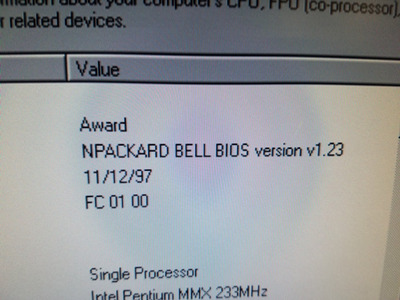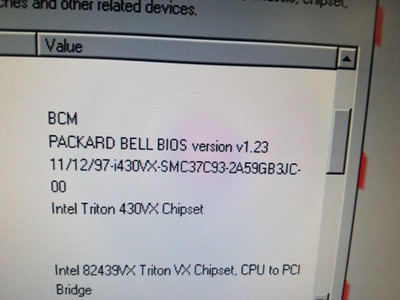First post, by EvieSigma
I'm working on a Packard Bell Socket 7 system (yes, I know, this is already a bad idea) and trying to get it running as best as possible, but that's not very easy when there's no L2 cache on the board (fixing that will uh...require a professional friend's help) and I can't update the BIOS. I have I believe all the relevant information I'd need to find a BIOS update but I've never actually found one, or any documentation on this horrible 430VX motherboard at all really.
Attached are screenshots I took of SiSoft Sandra 99 running on the computer showing the BIOS and motherboard info that the computer is willing to report.