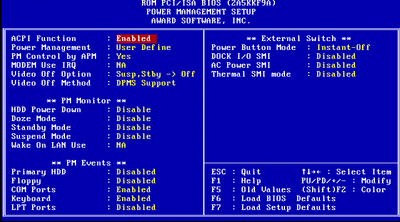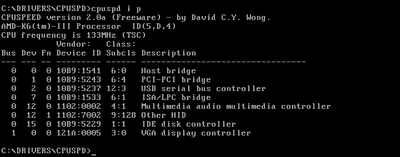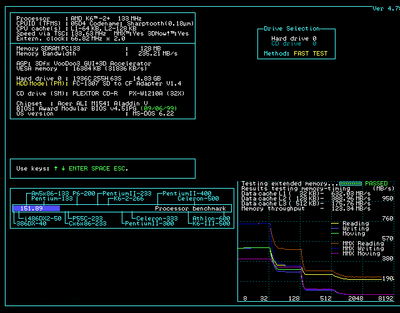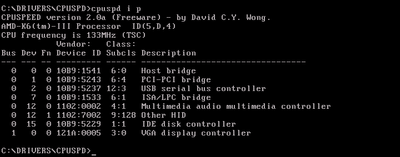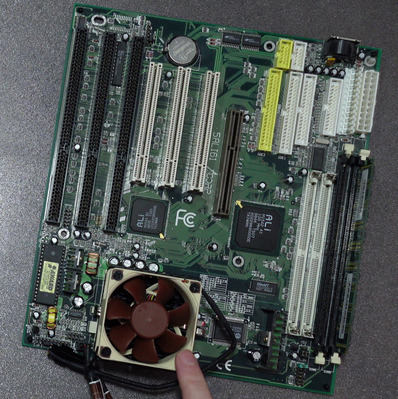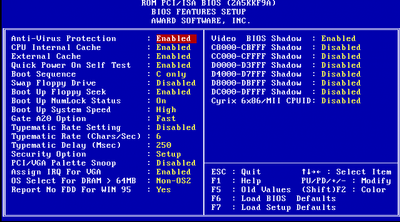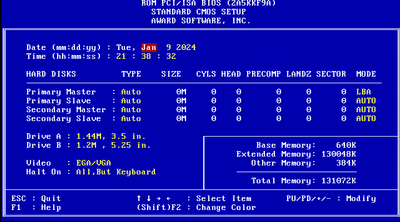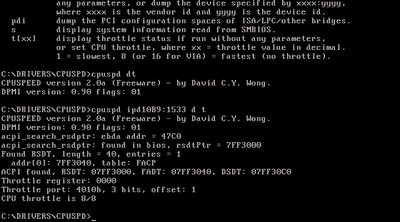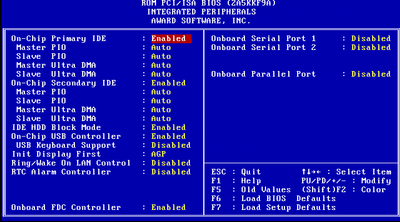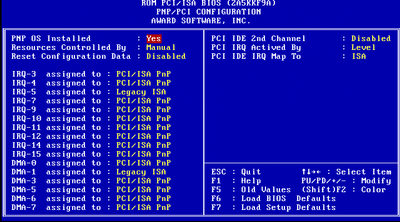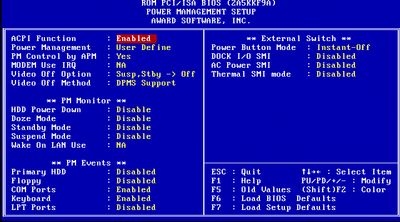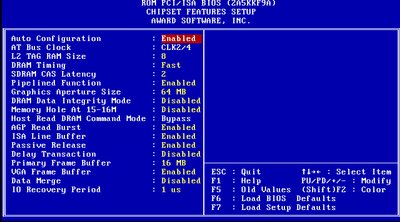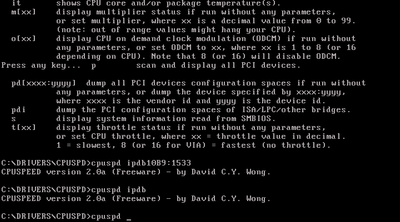I tested it now with ACPI on, and while it does not give an error anymore and it does save the setting (if you run cpuspd a), it does not seem to have any impact.
I set the throttle down to 1, it will then show its set to 1/8
on 3DBench V1.0 it has no impact.
then to be sure I rebooted again, also not using any memory extention (tried both)
disabled L1 and L2 again via setmul (which is incorrectly shown on cpuspd) and set it back to cpuspd 1
Ran ChrisBenchmark - no impact
In the readme it was mentioned that some benchmark programs overwrite the ACPI data (guess that will screw benchmarks?)
So I also tried a Game instead:
Wing Commandr 1, now with EMS - no impact
As some features in this BIOS category require a ATX Power supply, maybe ACPI in itself does as well? I am using an AT Power supply.
My BIOS is 2A5KKF9A and looks similar like in the manual posted above.
However Throttle Duty Cycle doesnt exist (I got wake on LAN use instead) and Bus Master doesnt exist either.
Is there any other setting I need to change?
On Another note: I also tried other programs. Maybe these help identify the issue?
Throttle: Just mentions that my chipset is unknown.
DOSSlow: Only brings score down from 11.9 to 11.3, no matter what value is set,
Pentslow: Just hangs the system
Slow (Slow 300): Tried several configurations. while DOS processing and DN starting up slower, it doesnt seem to have any impact on 3DBench or Wing Commander. Chris Benchmark totally freaks out.
Bremze: Bremze70 Leads immeadiately to glitches, Bremze08 immidiately turns itself off
MoSlo: doesn't low down beyond 10.9 (from 11.9)