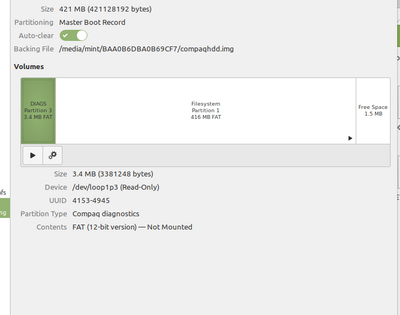First post, by Strahssis
- Rank
- Member
Hi there,
I'm trying to replace the hard drive with a CF to IDE-adapter on a Compaq Contura 430C. I'm using a generic 512MB card that worked fine on my Olivetti Philos 48. On my other laptops this was a simple task, but on this one I seem to be unable to boot from a floppy, so I can't install any OS on the new card. I suspect it automatically tries to boot from a hard drive. It doesn't matter if there is anything on there or not: when I have the old hard drive in there it boots to Windows 95 and when the compact flash card is in there it boots to a blank screen with a cursor and gets stuck there. Only when I remove the compact flash card, I'm able to boot from a floppy, but there's no point of doing that, since I can't install DOS 6.22 anyways without a hard drive inserted. When the original hard drive is in there however, I can boot from a floppy by pressing the delete key when powering it on.
This wouldn't be all that much of a problem if I could go in the BIOS to change the boot order, but after some research online I found out this laptop doesn't have a BIOS, so I have no idea how I can change the boot order then. I did flash the latest 1999 ROMpaq on there, though I'm not sure anymore what that is for if there is no BIOS. I even tried a desperate caveman's method by turning it on without the hard drive and connect the hard drive as soon as it starts booting from the floppy. This won't work either because this way the setup won't detect the drive. Changing the jumper settings didn't work either: then it won't detect any hard drive at all. Cloning the old hard drive is also impossible since my USB hard drive reader doesn't want to read it for some reason.
I have seen one success story from someone with a Compaq Contura 400 series online, but there are no details on how he achieved that. I'm really out of ideas right now, so please help me! Thank you guys so much in advance!
Sincerely,
Miko, Strahssis
Mimi: AMD K6-2/266, S3 Trio64, Diamond Monster 3D II, Sound Blaster CT2800, 32MB RAM
Satellite 220CS: Pentium 133, SVGA DSTN, Sound Blaster Pro, 64MB RAM
Contura 420CX: 486DX4 75, VGA TFT, Roland Serial MIDI, 16MB RAM