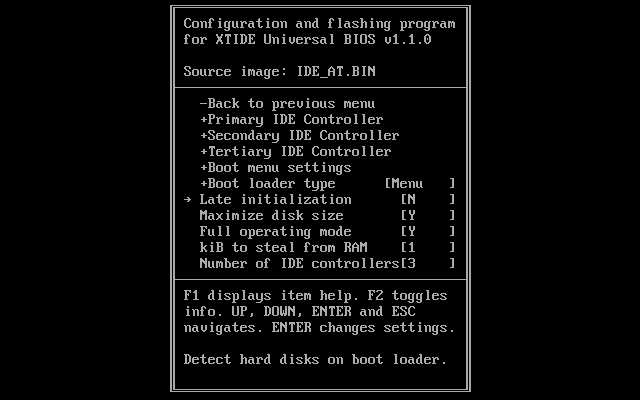First post, by HanJammer
- Rank
- Oldbie
I can't get XT-IDE BIOS installed on 3com NIC (for IDE drives) to work with SCSI adapter (for SCSI drives) in my main AT machine (286, Headland HT12, AMI BIOS).
3Com NIC is configured at 300h/IRQ10 with Boot ROM at C8000h-CBFFFh (still XT-IDE keeps informing me at boot it's @CA00h 😮).
I've tried with AHA-1542B (which would ideally suit this machine as it's dated at 1989/90) and Procom SCSI Xelerator which is crazy cool HBA, very fancy but better suited for 386/486.
It doesn't really matter which address I choose for SCSI card (and IRQ/DMA are not conflicting) - it will not load the XT-IDE at all (just SCSI BIOS is loaded), so I can't access my IDE drives.
On SCSI Xelerator for example I tried CC000h, D000h, D4000h, D8000h, DC000h - no success, behaviour is always the same.
I havn't found too much info on this when I googled it...
New items (October/November 2022) -> My Items for Sale