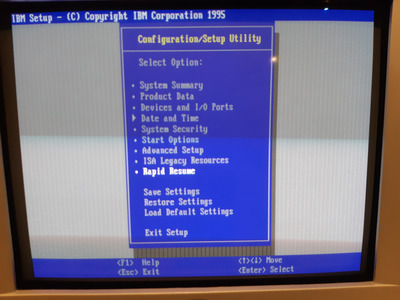So, after many days of troubleshooting, jumper changing, cleaning, de-rusting & research, it's finally working. I'll leave the solution here for anyone facing a no-boot issue with their IBM:
http://ps-2.kev009.com/pcpartnerinfo/ctstips/93e2.htm
Here you'll find an IBM Service Hints & Tips document, containing the board layout and jumper settings (edit- it would be really awesome if someone could somehow archive this whole site!).
I found this document whilst trying to understand why there is a single "beep" when the bios is reset- indicating a partial boot.
For this model, the solution was to match the SW1 switches configuration with the processor, which was incorrectly set. This involved taking it off, carefully removing the heatsink with a craft knife to find the specifics.
For the Pentium in this machine, the correct settings involved setting the L2 cache to 0 with SW1 on, and changing VRE Enable (J9C1) to standard voltage.
It's alive:
Booting into BIOS:
Incomplete, could use some paint, but there you have it. All the best and thanks for the help everybody.