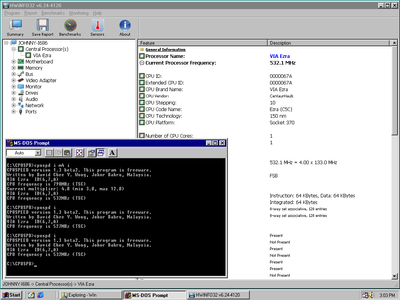First post, by kalohimal
Hi, I'm currently adding C3 multiplier functionalities to my CPU speed control program CpuSpd. Since I do not have any C3 CPUs, would like to appeal to C3 owners who are willing to help out with the beta testing. Currently code is already added for Samuel, Samuel 2, Erza, Erza-T, and Nehemiah. Erza functionality is already tested with the great help from @johnnycontrario. If you are welling to help, please download the program and help me test the following in DOS/Win9x/WinME:
1. Cpu detection - issue command: Cpuspd d i
2. Show current multiplier - issue command: Cpuspd d m
3. Set multiplier - issue command: Cpuspd d i m5.0 i (please substitute multiplier as you wish)
4. Cache and throttle - issue command: Cpuspd i cd t4 i (no reasons why they won't work but just in case)
Please note that for 3 & 4 the commands have 2 "i"s, first one to show the initial frequency and second one to show the frequency after multiplier change.
Please post the result here or over at the original thread. Thank you very much!
P/S: Please use program CPUSPD1.3-alpha1 instead of the version 1.2 program from first post, thanks.
Slow down your CPU with CPUSPD for DOS retro gaming.