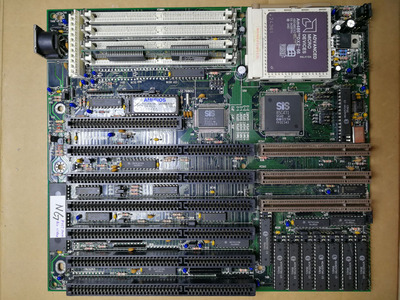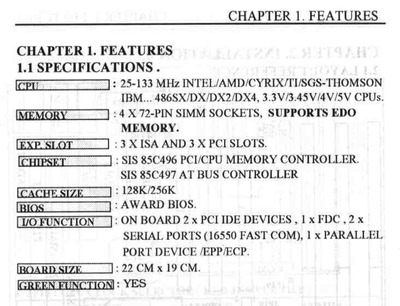First post, by kalohimal
The first one is this JMark 486SX/DX V2 board. It is working but only with the Paradise VGA card, and refuses to work with any other VGA cards. When other VGA card was used, with a diagnostic card it showed the board is posting but stop at code 2C, which for AMI BIOS 1992 means "Processing before video ROM control is done. About to look for optional video ROM and give control."
The ROM chip was replaced many years ago and I'd forgotten why.
Works only with this Paradise card:
The second one is a Sis471 MV4-V4S471 (486 Vesa) which won't boot. With the diagnostic card it showed post code F0. It has AMI WinBIOS 1993 but I couldn't seem to find the meaning of F0 from the internet.
Any idea what's the likely problems? I kinda suspect corrupted ROM issues but unfortunately I do not have any UV-EPROM/flash with the correct size at the moment.
Slow down your CPU with CPUSPD for DOS retro gaming.