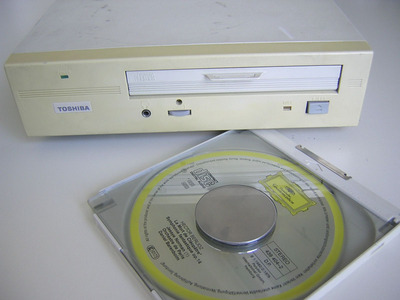First post, by joeblowv1
Hey all,
I recently picked up a Compaq 433 locally. I'm totally in love with the thing, and have spent some time throwing some games on it, getting my soundblaster vibra 16 working (Need to find a daughterboard as i've learned there is no on-board midi support) installing windows, making floppy disks from a modern pc/the interwebz - etc, etc.
I do feel as though I would like to get the old gal some CD-Rom capabilities. Floppies are great and all, but obviously you hit a point in time where games and software transitioned to CD-Rom, yet for a few years still maintained a level of compatibility with Dos/Win 3.1/and a 486
I found some older threads here about the system, and have read of folks using I/O cards that have a external parallel port, that is EPP compatible. Using an external drive (for example, a micro solutions backpack drive) this nets speeds at AROUND 550kb/s which is fast enough to play games on - from what I've read. Again this is coming from some benchmarks that a user here did in an old thread I found.
My compaq came with an adaptec ava-1505/1515 with a bios chip? this is a ISA to SCSI "adapter" it has an external DB25 "mac style" connector on the back. From my research it is advertising much faster speeds then a parallel port cd rom drive (10mb/s "burst" speeds). With that said, a majority of the scsi cd rom drives I see that are available on a quick ebay search are internal drives. There are however small/portable Panasonic drives that are relatively available, have 8x speeds, have a SCSI port, and can even be run off batteries.
SO, with all of that said. The TL;DR is as follows. Whats better/easier to use/makes the most sense out of the following 3x options for an external cd rom drive with a 486 and 20mb of ram -
1.) ISA I/O SCSI card, and an external scsi cd rom drive
2.)ISA I/O SCSI card, (if this is even an option) a scsi to parallel cable and a external parallel port cd rom drive
3.)ISA I/O parallel port card (EPP supported) and an external parallel port cd rom drive.
If there is another option I've missed - please let me know!
I'm somewhat new to the old computer game, especially as far as setting up all the hardware. Any and all help is VASTLY appreciated friends. Thanks so much!