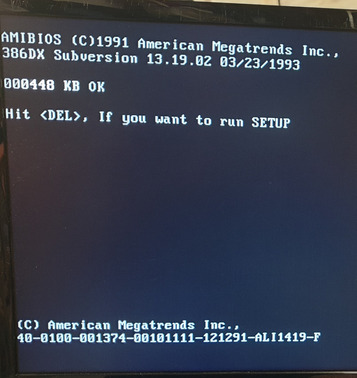First post, by vacatedboat
Hi i have had this system for 20yrs and decided to give it some tlc. The power supply is full of dust. I have ordered a new cmos battery as well. My questions are about co processor. Must i get one the same speed as cpu eg dx40? Not sure if i can find one. Also question about ram simms. I have found 4mb simms fpm 30pin Hyundai but not sure about taking the purchase risk. I am unable to locate motherboard details online. Many thanks
Sorry had to split the image