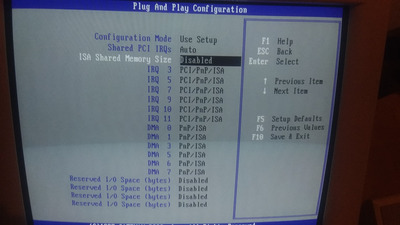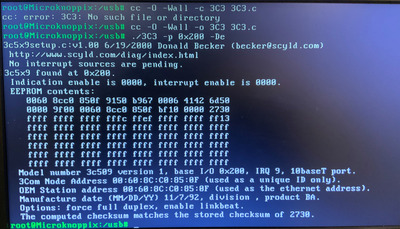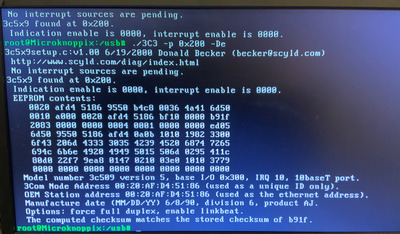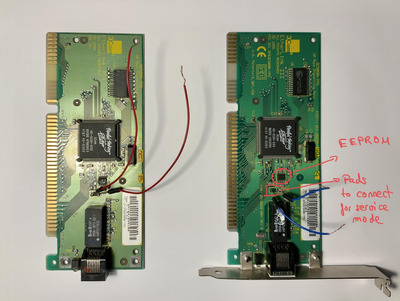First post, by athlon-power
- Rank
- Member
I got the sound card for my Pentium 200 machine working, swell- now the NIC card isn't working. If it's not one thing, it's the other, and I'm losing my sanity.
When I run the self-test in the 3Com NIC utility, which is for this model of card, I double checked, it works for a few seconds and says the EEPROM's vital area fails to be able to be read. It says to change the I/O address (I've changed it to every available I/O address the utility lists, well over a couple dozen), and it does not remove this error. It also says to check if it's in a 16 or 32(?) bit ISA slot, the latter of which does not exist unless they're speaking of EISA, which doesn't even use the same connectors as ISA does, so I don't know what garbage it's talking about there.
And that's it. That's all it tells you. I've tried all three ISA slots in the computer to no avail, it still gives this error. I guess the EEPROM's read only area somehow, some way, got corrupted. This is beyond agitating because I'm pretty sure I just got done getting the sound card working, and now we're here. It has been such an infernal nightmare trying to get "time-accurate," parts running in this machine, and I know that whole philosophy annoys some people but when every single piece of hardware in the system is from 1997 or 1996, it's kind of nice to keep it that way if you can. The only other NICs I have were made much later on, at least 1999, going all the way up to 2005, and I'll be damned if I have to concede to doing all that work on that soundcard just because it's from 1996 instead of buying a new one from 1998 just to have my 1997 NIC be replaced by something from '99.
Where am I?