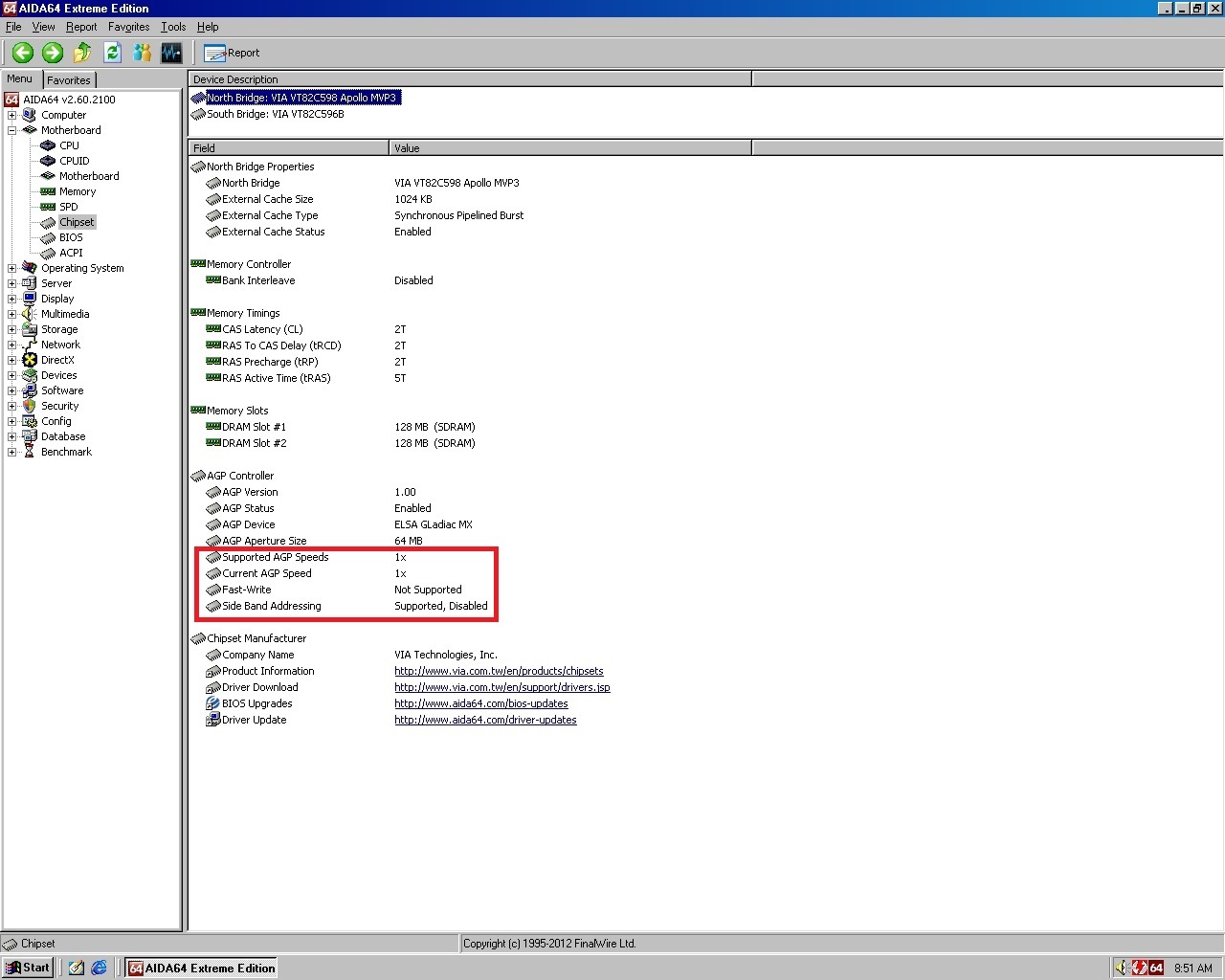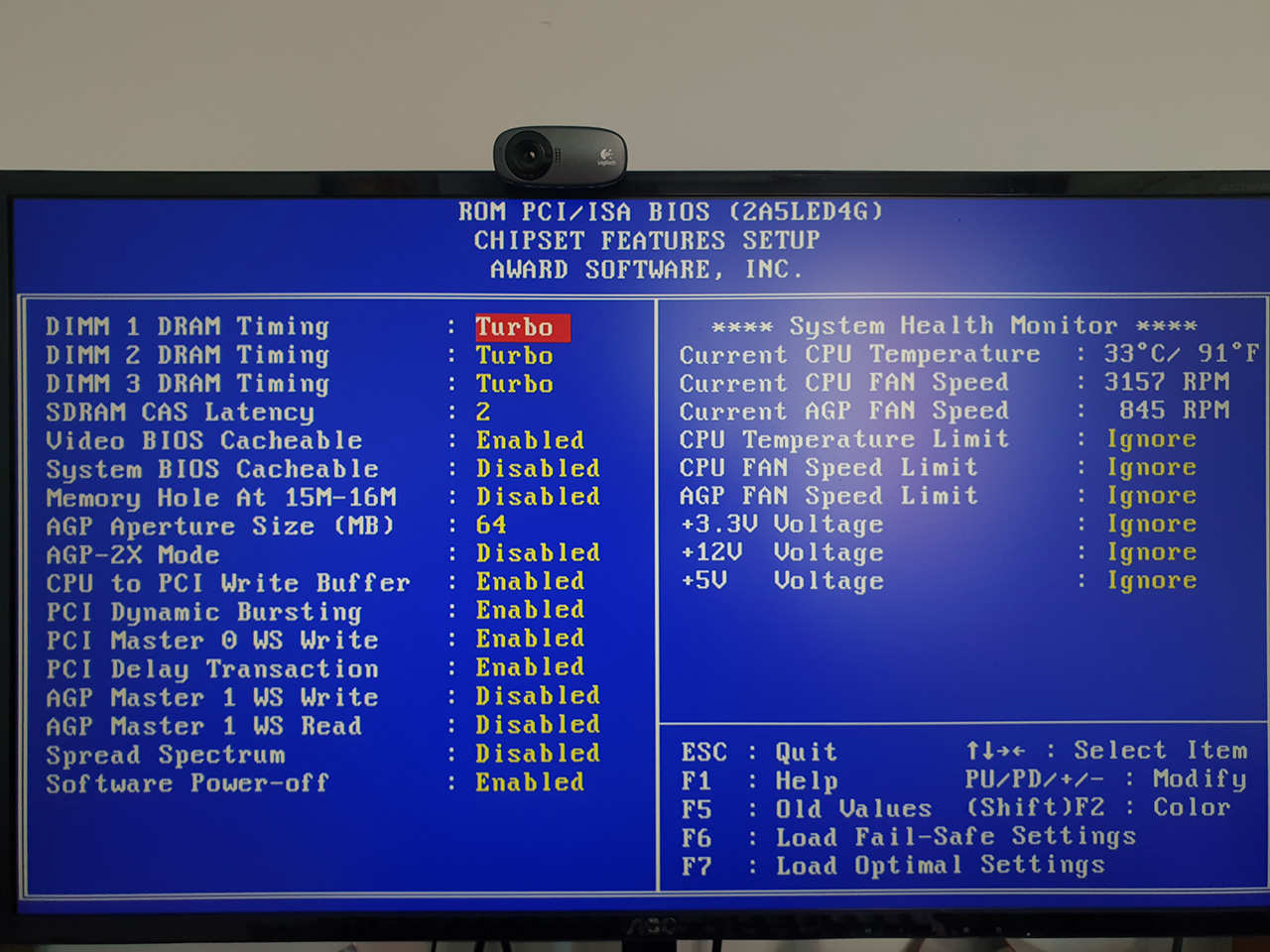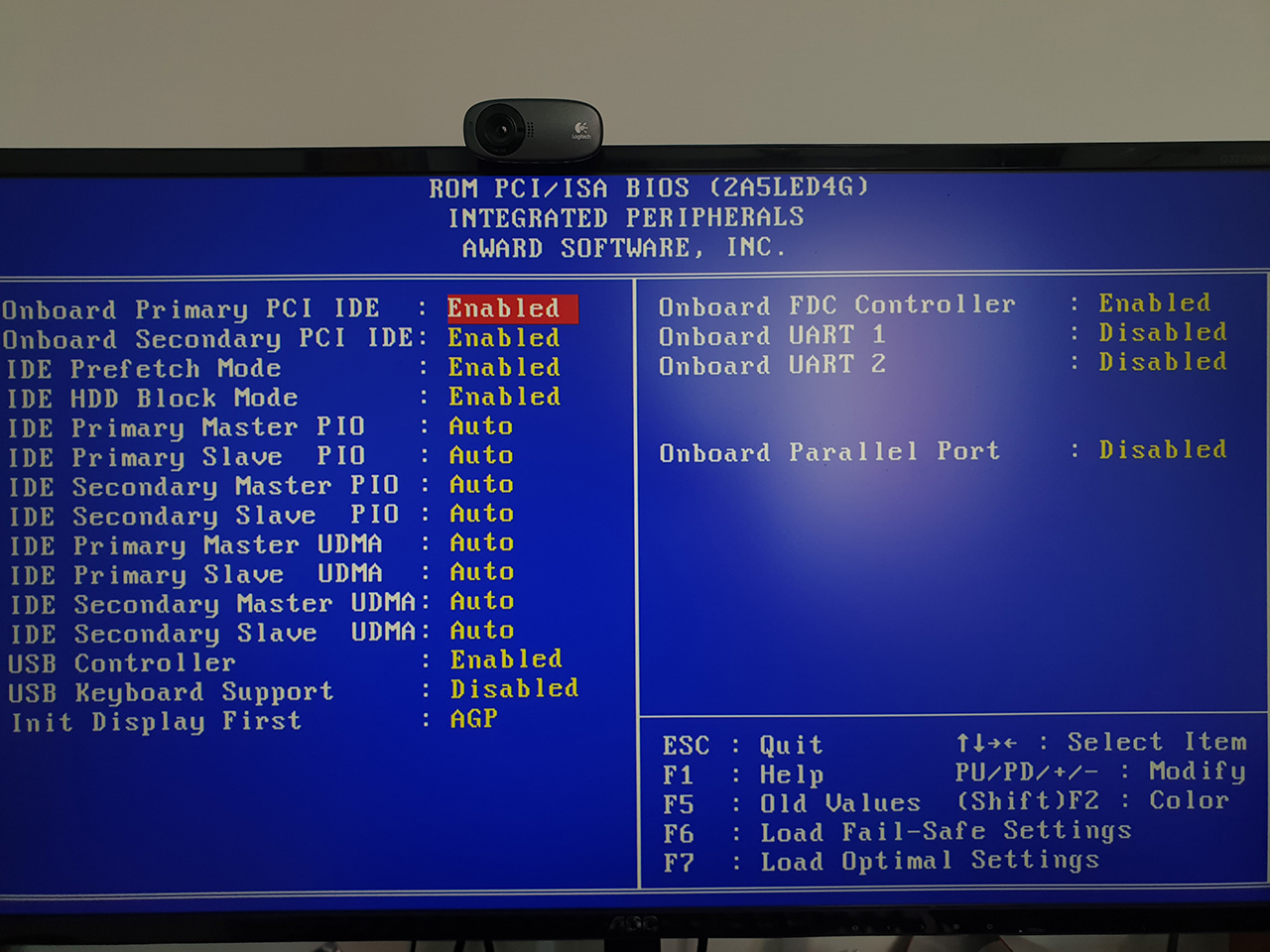First post, by bloodem
- Rank
- Oldbie
Hi everyone,
I really wanted an ATX SS7 motherboard, so I recently got my hands on a DFI K6XV3+/66.
Since I already own an DFI P5BV3+ AT motherboard, which has been fast and rock solid (with just a few simple tweaks), I figured that I would have no issues with this one either... Boy, was I wrong!
This MB is a nightmare with nVidia AGP cards: constant freezes in OpenGL games, and even weirder behavior in DirectX titles (intermittent wobbly image in 3DMark2000, artifacts, etc).
So I dug a little deeper to see what was happening, and I remembered having VERY similar issues on the DFI P5BV3+ board (especially the wobbly image in 3DMark) until I disabled "AGP 2x mode". But, strangely, disabling AGP 2x was the first thing I did on the K6XV3+. So what gives?!
Well, I finally found the cause: the "Disable AGP 2x" setting in the BIOS has no effect. Both the nVidia driver and Aida64 show the AGP bus still running at 2X speed.
I tried flashing three different BIOS versions from 1999 / 2000 (including the latest version - K6XB0412.BIN) and they all have the same issue.
Anyway, it seems that this is not an isolated issue with this board's BIOS. For example, this is listed in the latest BIOS changelog: "2.When BIOS set COM2 to disable , in WIN-98 CAN detect COM2."
So, after doing many tests, it seems that there are only two options, both of which are bad:
1) Install a newer driver (like 45.23), which, together with the Coolbits reg tweak, gives you the option to force AGP 1x. This makes things 100% stable, unfortunately performance with such a driver is very bad, since it's optimized for much newer platforms/CPUs.
2) Stick with the fastest driver (7.76), which doesn't have the "force AGP 1x" option, and switch the AGP aperture to 4 MB in BIOS. Unfortunately, this also tanks performance (making it very similar to that of 45.23: 60+ FPS in Quake 2, down from 90+). Worst of all, it's still not 100% stable.
So before I dig deeper into the registry to see if I can find an option to force AGP 1x with the old driver, I thought it would be better to ask here first, maybe somebody has already found a workaround for this issue. 😀
2 x PLCC-68 / 4 x PGA132 / 5 x Skt 3 / 1 x Skt 4 / 9 x Skt 7 / 12 x SS7 / 1 x Skt 8 / 14 x Slot 1 / 6 x Slot A
5 x Skt 370 / 8 x Skt A / 2 x Skt 478 / 2 x Skt 754 / 3 x Skt 939 / 7 x LGA775 / 1 x LGA1155
Current PC: Ryzen 7 9800X3D
Backup: Ryzen 7 5800X3D