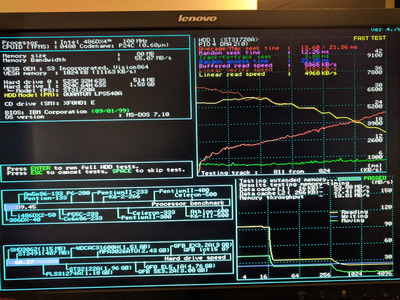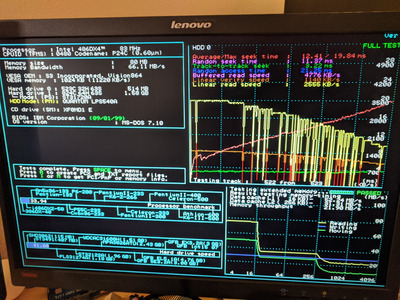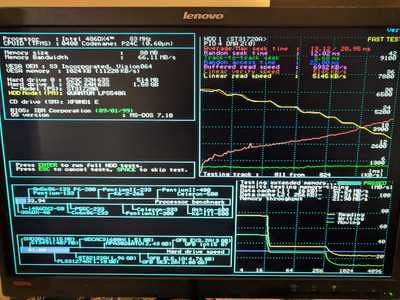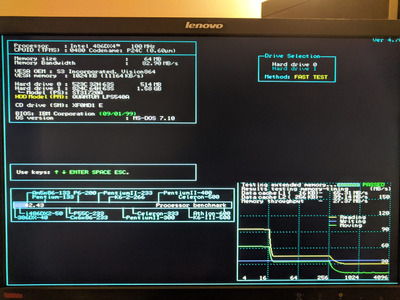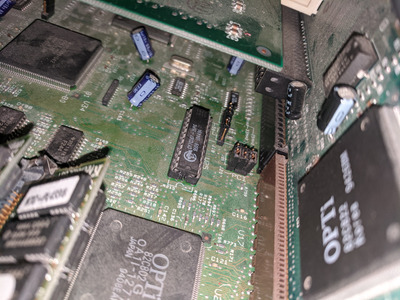chublord wrote on 2020-07-02, 23:59:Here's the machine I am working with, looks like an Opti 82C802G chipset. Need you guys' help though! […]
Show full quote
Here's the machine I am working with, looks like an Opti 82C802G chipset. Need you guys' help though!
The installed chip is apparently a 486DX4-100 (per the sticker on the side). Now, this machine came with a DX2-66, so I know it originally was set up for 5V operation. I am concerned I will fry this DX4. Any way to tell if the chip is "5V tolerant"? Were there any DX4s that were 5V tolerant?
I'm curious if this is a genuine Intel chip. Any way to tell based on the underside? (I don't have any thermal adhesive at the moment, so I'm trying to avoid pulling the heatsink off)
There's a 5V/3V jumper on the motherboard - I assume a VRM would go here.
This post has nothing to do with the topic, as I would ask if you can do me a small favor.
I have also has a Ibm Valuepoint that has no cache.
From the this thread, and pictures posted your machine have.
The closest I have been is finding on the net, is the Ibm part numbers for the 128kb and 256kb sets they sold at the time, but nowhere does it say the type of chips it contained.
In particular I'm after what the markings of the 22 pin tag ram , as anything I have tried, is at best is ignored at boot, or most commonly causes the machine not to boot at all until removed.
For the 28 pin(?) I think I have compatible chips.
If not too much trouble could you either write it down, or take a picture where chip markings are shown.