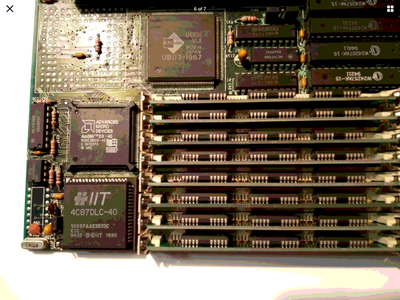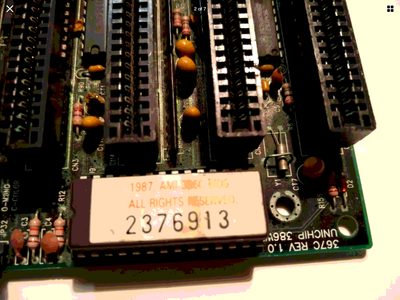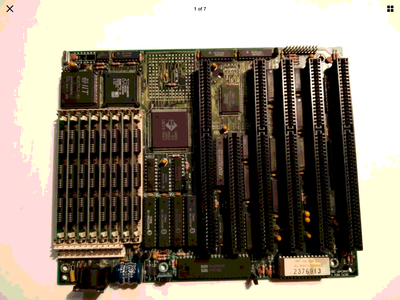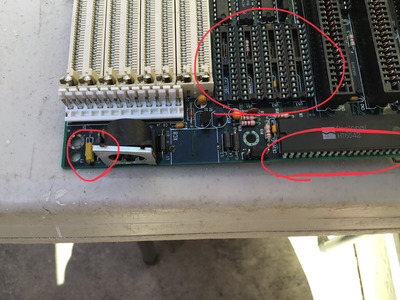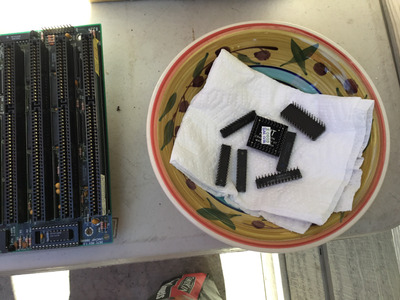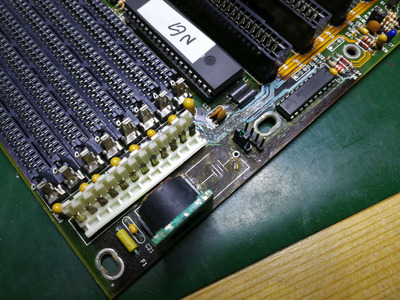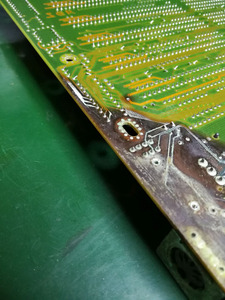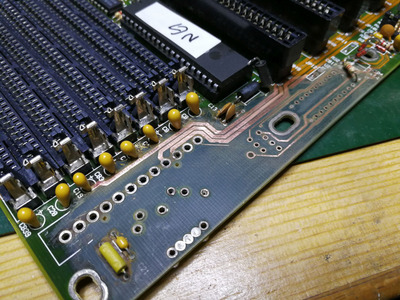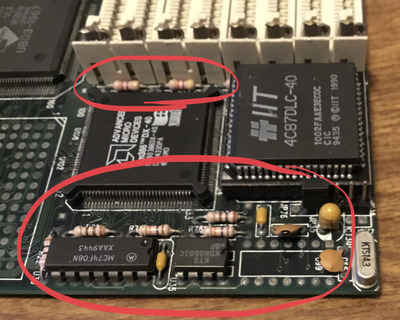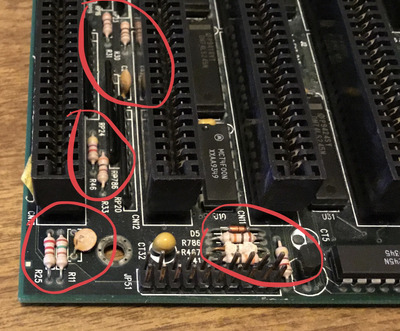First post, by Intel486dx33
I received a 386 motherboard that needs restoration. It is not working.
The barrel battery has leaked acid all over the motherboard and it also has one busted capacitor and maybe some bulging caps ?
1) First thing I am going to do is cut off the barrel battery.
2) remove bad capacitors.
3) remove all removable Ram , cache, bios, and chips.
4) wash motherboard.
Question:
What’s the best way to wash this motherboard to remove all acid, corrosion and residue ?
What else should I do before reassembling this motherboard for repair ?