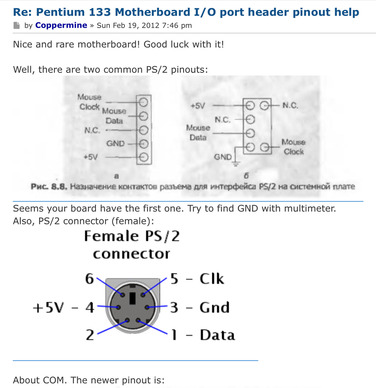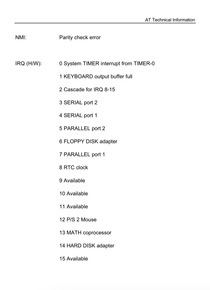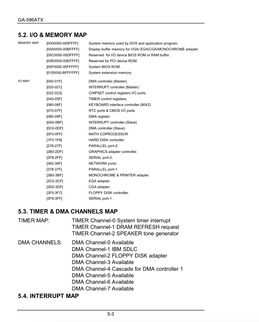Reply 20 of 30, by appiah4
- Rank
- l33t++
keropi wrote on 2020-07-22, 07:02:appiah4 wrote on 2020-07-22, 06:12:Yes, like I said it works in the BIOS (though now that I have flashed it to a newer version it's no longer the Win BIOS style AMI BIOS so I can't confirm that it STILl works, but it DID work with the same connections).
are you sure your new BIOS has mouse support enabled?
The option appears ENABLED in BIOS. Just to make sure it is not an issue due to the BIOS upgrade I cleared the CMOS with the jumper as well as CLRCMOS.EXE; no go.
Of course, it could be a BIOS bug, ie. appears Enabled in BIOS but does not actually work? Funny thing is, IRQ12 is occupied by something even if I set PS2 Mouse Support to Disabled..
Retronautics: A digital gallery of my retro computers, hardware and projects.