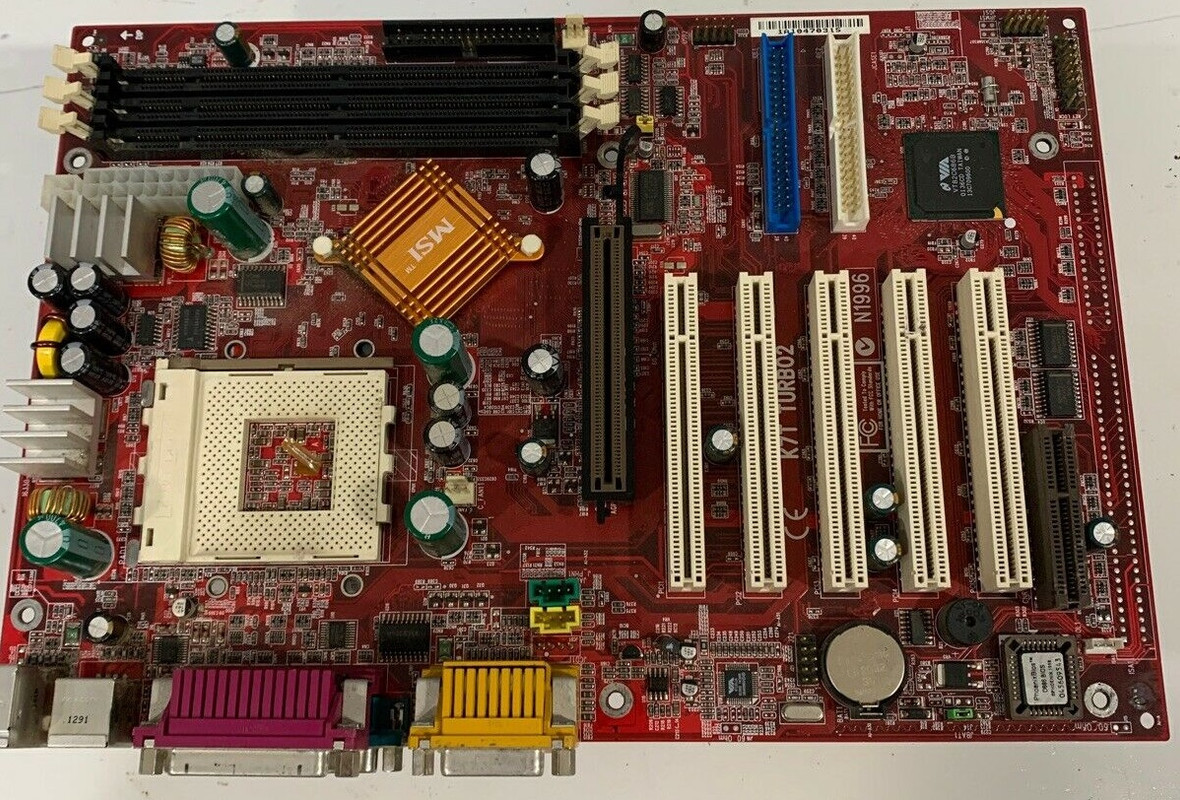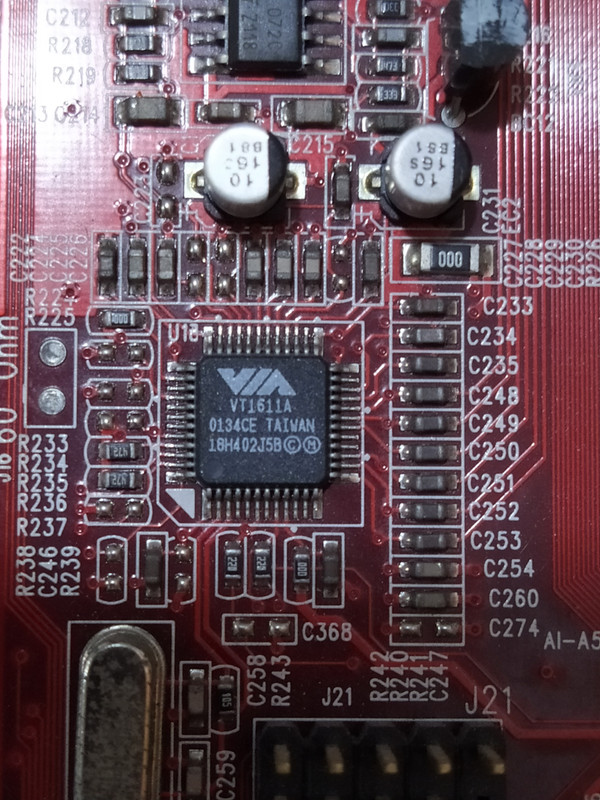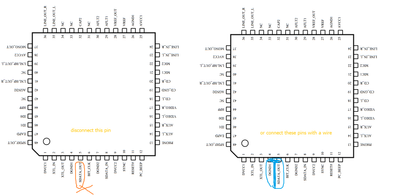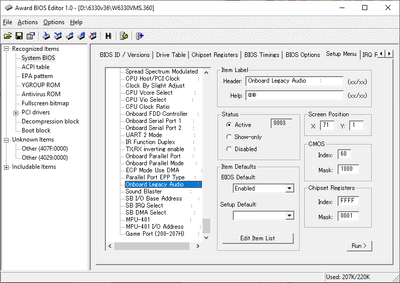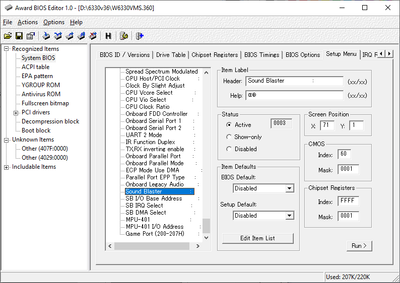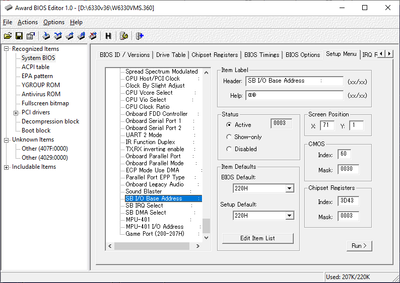I wasn't able to find datasheet for VT1611A, only 1612A but it's probably the same. There is no single 'enable' pin, you would either need to remove all power pins, or disable data transfer. I think that pushing a wire between SDATA_OUT and DGND1 pin, or soldering them together would disable the chip (it wouldn't be able to communicate with motherboard). That pin would be pulled to ground, so you would basically create a short circuit. I cannot guarantee it won't harm the mainboard, it shouldn't but maybe someone should give second opinion. This option is reversable if done correctly.
Another option is lifting and insulating or removing SDATA_OUT pin, this may permanently disable sound chip if it breaks.
BTW you won't be able to lift a leg without soldering iron, it would probably break when pulled with a knife
// BTW2: i did that trick with an integrated module which used PCI bus. This uses AC97 standard and I'm not sure if disabling the codec chip would be enough, because there are AC97 components also built into chipset