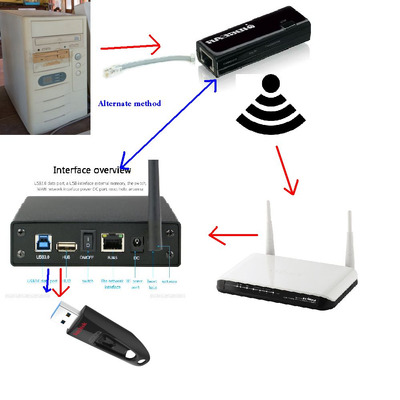First post, by emosun
- Rank
- Oldbie
I tried to think of many different methods but I seem to be coming up empty handed. It would seem that if you have an isa machine there really isnt any way to add usb connectivity.
the board i have has 3 isa slots , short of only a single empty 8 bit board made by a company that is out of stock and not even assembled it seems nobody makes isa usb cards. Next , theres floppy to usb converters but they seem to old hold an infinite number of 1.44mb disks which is almost as bad as just using a floppy disk.
The only other methods for getting large files onto the machine appear to be legacy , such as burning cd's or finding and installing a zip drive onto the machine and onto another machine to transfer files via scsi. And or having to shut the machine down and remove cf cards to transfer files then rebooting the machine each time.
So just wondering is there really no way to add a usb controller to an isa machine? I feel like if some of my pentium 100 machines have native usb it shouldnt be beyond the capability of a 486 75 machine.