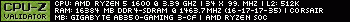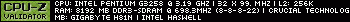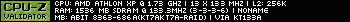Reply 20 of 45, by jakethompson1
- Rank
- Oldbie
waterbeesje wrote on 2020-08-10, 17:35:Many different opinions :) It may be worth to walk this thread two ways. […]
Many different opinions 😀
It may be worth to walk this thread two ways.When the systems came to the mass market, memory was expensive and adding lots of ram would cost you an arm and a leg. Or more. The system would run fine for what you intended, and having to wait a bit was totally fine. Windows 3.1x and 9x ran quite well, despite the system swapping several megs of ram to the hard disk.
Today, a 486 with 64MB ram is within reach for far less money. Or a socket 7 system with 512MB. Adding maximum cachable ram will improve performance as there is less need to swap. On lots of ram, swapping can be disabled without gettin into trouble. This saves hard disk writing, and expends it's lifetime.
(Like getting 128GB ram today: unaffordable for most people)
So yes, maxing your machine out beyond time correct amounts of ram seems totally acceptable to me. I do it too. After all, back then it was possible but unaffordable for most.
Yeah. At the moment memory amounts are just about 1024x what they were in 1995. 4GB for cheap budget systems, 8GB enough for regular users, 16GB for power users, 32GB or 64GB for those who want to go all-out.