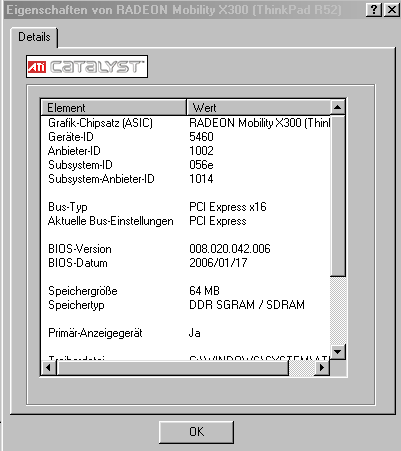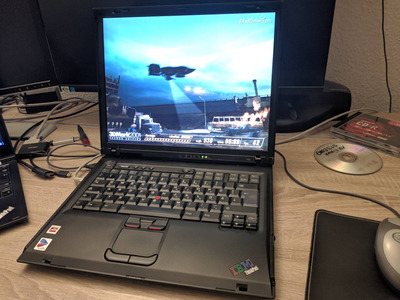First post, by tanasen
- Rank
- Member
So yesterday I got my hands on a T43 (ThinkPad T43 2668-72G) from a relative and he wants to turn it into a Windows 98 gaming laptop. I managed to install the OS, after removing the additional 1GB DDR2 so-dimm, and now I'm in search for drivers. Audio, graphics and possibly chipset drivers, in order to just play some old win9x games. Please help! I can't find anything...
PC1😜 III-S 1.4GHz, GA-6VTXE, 512MB SDRAM, Albatron FX5900XTV 128MB, SB Live! 5.1
PC2😜 III 800MHz, MS-6178, 256MB SDRAM, 3DFX Voodoo3 2000 PCI, Creative CT4810
PC3😜 MMX 200MHz, SY-5EAS5, 128MB SDRAM, Diamond Monster 3D, Diamond Viper V330, ESS 1868F