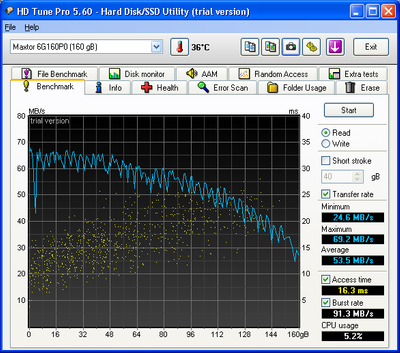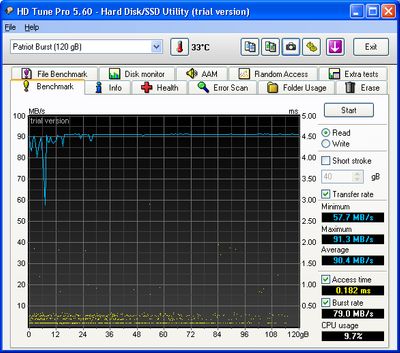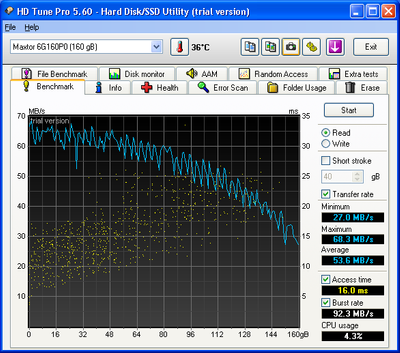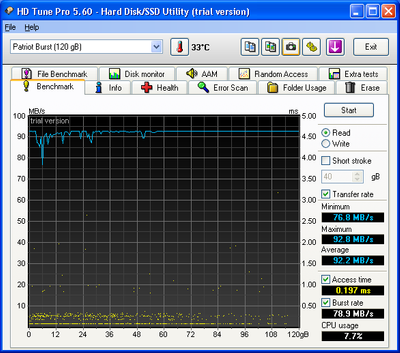First post, by Nemo1985
Hello, I'd like to move the storage from and HDD to a SSD on my universal agp build (P4S5A/DX+, SiS® 645DX & 962L), I tried with a chinese adapter and a ssd with windows 7 installed, the ssd is identified from bios correctly but when I load windows xp on my hdd the ssd doesn't get detected not the partition and it doesn't get detected from control panel.
Any experience about that? I could try to start from scratch but if it's not going to work and at the same time I will loose the data currently on my ssd I would be annoyed.
Thanks