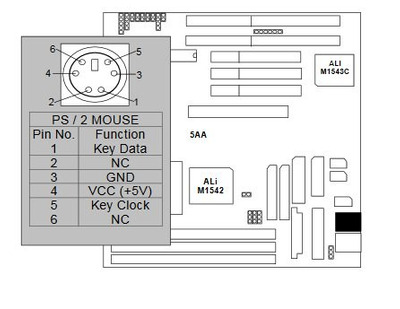First post, by Xardion
I purchased my GA-5AA second-hand, so I don't have the original PS/2 bracket, and I'm struggling to figure out the pinout, as the manual is useless in this regard, and I don't have a scope to figure it out with. If anyone knows the pinout, or has an original bracket for this board they can post pictures of, I'd greatly appreciate it.