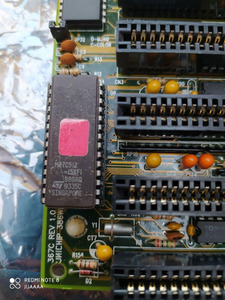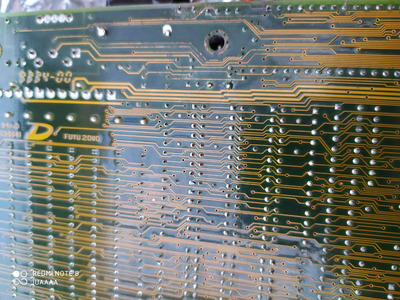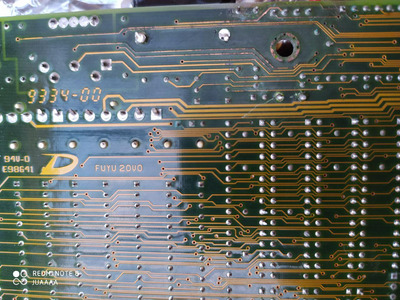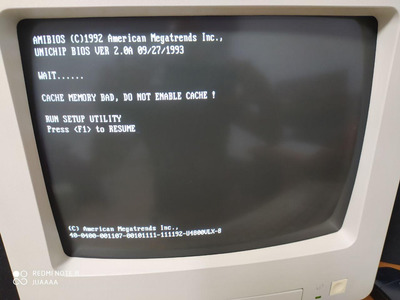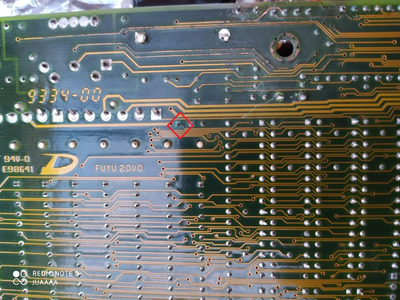First post, by jmabrra78
Hi all,
I recently recovered my old 386 Motherboard from 1993. I removed and replaced the battery because it had the typical corrosion problem in these old motherboards, so I cleaned it and repair one track that affected the keyboard.
I see some tracks with corrosion but there is no electric interruption if I use the multimeter to measure the continuity.
The MB turn on and works but I get the screen message "CACHE MEMORY BAD, DO NOT ENABLE CACHE !"
I read others topics about this, someone fixed a bad track and worked but I can't get the bad one.
I tried a new set of cache memory and TAG (128 KB) that worked in other MB but I got the same message.
Attach some pictures of the MB and the warning message
Any help will be appreciated