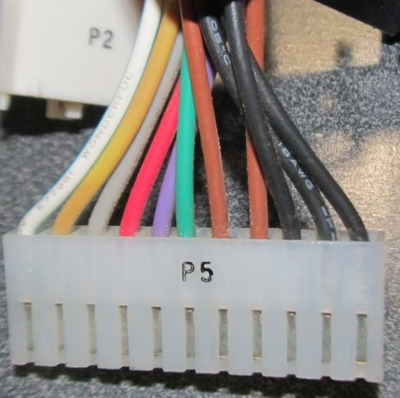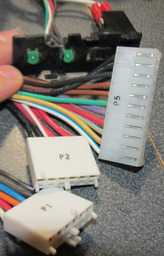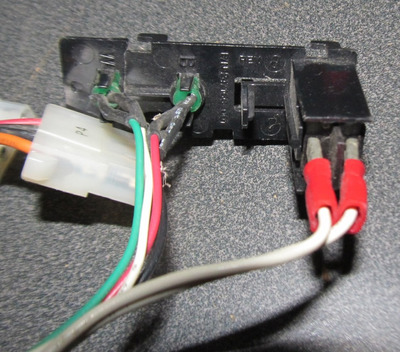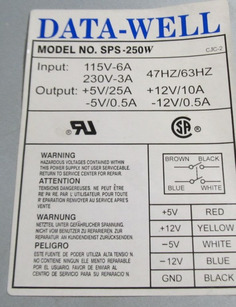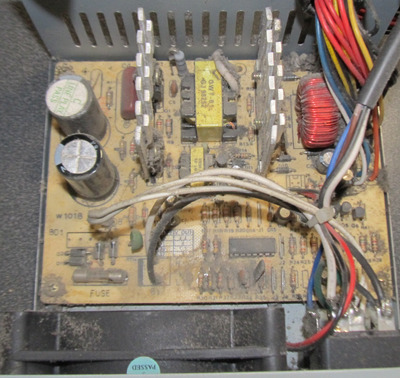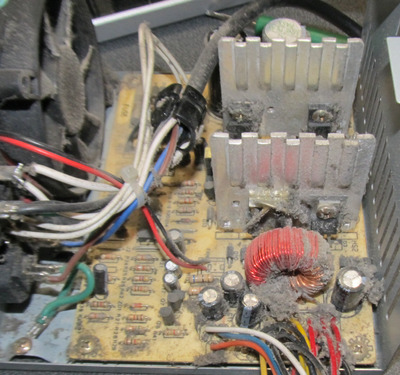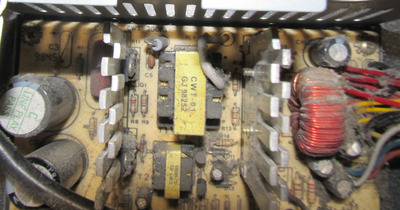pentiumspeed wrote on 2020-10-20, 02:04:
What is not pictured is the front panel of power button and LED, please take pictures so I can help you set it up so you can switch it on or off.
Sorry for being so unresponsive, I'm in the middle of moving and pretty distracted. 😀
I did get a picture of the wires going into the power switch and LEDs, attaching it here.
The switch is mechanically latching, so I think it's just a matter of shorting those terminals to turn it on.
Standard AT 2 connectors are standard on this and PSU came from both Proliant 800 (Pentium Pro dual socket using LPX motherboard, basically cheap server) and Prosignia 200.
The other connector is for LED status signal through to the front panel with switch, and extra power wires for 3.3v, power signal one of wire should turn PSU on, active low by grounding, other one is push button signal from front panel with LED through the PSU back into motherboard, just like you do with ATX but odd). 280W is not much for a server but perfect for your other projects and PSU is standard mounting holes too.
"Prosignia" is just a catch all brand starting from low end 386sx computer, home computers, to some odd between mid computer and low end server.
I have a Proliant 800 which is where this PSU is from. I've been going back and forth about whether to keep it or throw it out. It's hard to justify keeping big cases that are proprietary and can only be used for one system which I hardly ever use. It's a Pentium Pro though, so it's hard to get myself to throw it out either. I'm inclined to keep it if I can.
If I can't, then I guess I'll keep the PSU regardless but since it's oversize I'd only be able to use it in an open air testbench type situation.
I never heard of the Prosignia line before. Funny how much it looks like the same machine but the motherboard is definitely different. From appearance I'm guessing they are the same chassis.
I haven't used the Proliant 800 in years. Last time I used it, I remember thinking the PSU was dying, but I would need to revisit that with fresh eyes. I *think* I was getting an overheat warning on the POST screen. I don't remember if the phraseology was pointing at the PSU or if I had some other reason to think the PSU was an issue.
I might have beat up the PSU by installing dual 512KB CPUs. It came with a single 256K and I don't think the 512s were officially supported.