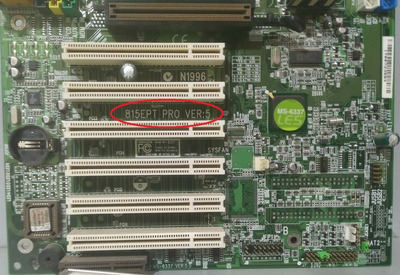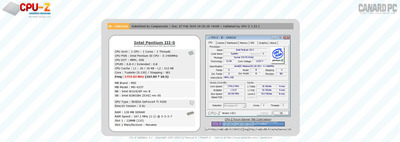pixel_workbench wrote on 2020-09-29, 02:32:
I have a MSI 815ept pro V5, and that board had trouble starting up, until I figured out that it's caused by tight spacing around the ATX power connector. Some power supplies have a tab on the connector that's too wide, and on this board the tab can apply sideways pressure on the inductor right next to where the tab goes. That's what prevented the board from starting for me.
Thanks for the suggestion, the board starts with my previous cpu with no problems at all, it's the Tualatin I wanted to apply that is the problem.
Doornkaat wrote on 2020-09-29, 03:03:
Well, before we get too deep into all kinds of what ifs it may be best to just try those basic troubleshooting steps first. 😉
But regardless of what is going on with that particular board you should probably consider aquiring some basic soldering skills if you want to stick to this hobby. All of your hardware is going to fail sooner or later and from experience especially on hardware of this time period capacitors are usually the first thing to fail. Additionally worn/failing capacitors stress other usually long lasting components, so being able to replace them is very helpful at the very least.
Even though soldering seems rather scary at first it is actually pretty straightforward and replacing through hole capacitors is not a very difficult task. It just takes a little bit of practice and some decent tools (which can be had for less than 50$ total.) You can absolutely do this.😃👍
I understand, thanks for the encouragement. In this particular situation I would prefer to spend that money on another board (same amount funny enough) that I know is fully compatible than opening that particular can of worms at this point in time with no guarantees. You see, time for me is an issue right now. I have some time for now to complete this Tualatin build and install everything I want on it before it will be impossible for a long period to do anything on it. So you know, to buy the tools, learn, probably screw up, retry, get it right, but it may still not work... it's just faster and practical to use that money on another board, and keep this MSI board for another build in the future, or even trade it, who knows.
But you do raise a valid point, I will have to reserve time in the future to learn that. I'm just a casual user that wants to complete a build, but even so it makes complete sense to know how to keep them alive