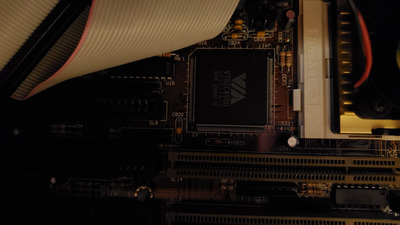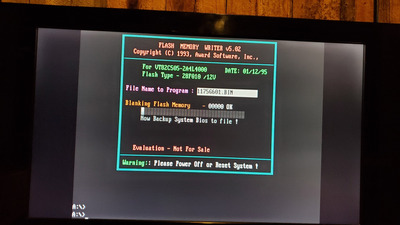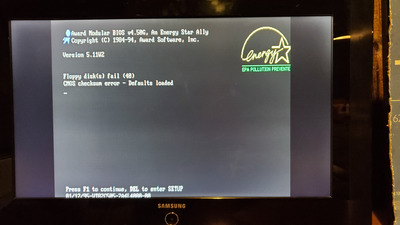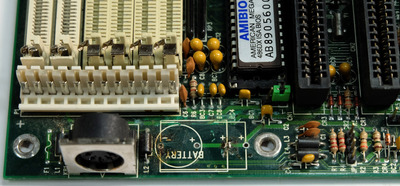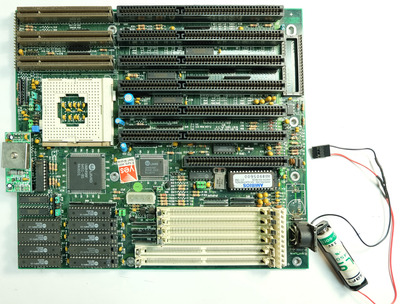First post, by renejr902
Hi! I just got this in my city , i love it. Its my first 486 since 25 years.
I have 4 questions in total. Thanks a lot !
Motherboard: fic 486-pvt-io
CPU: Intel 486 DX4-75mhz
40megs ram
504mb HDD
A rare ATI soundcard Stereo F/X
Cirrus logic 5426 VLB 1mb
Original ProSys keyboard
Serial mouse.
A bonus Oak otivga oti087 1mb
1. I want to try larger HDD like 4gb and more but i want to update bios first.
I use aflash3.exe
and these 2 bios files i found on the web
one has a 2000 year bug fixe and i think the other is a original bios file
1175G601.bin
5162CF37.awd
i cant flash any of them.
I think It doesnt write anything and the message said: Now backup system bios to file. Please power off or reset system. and return to A:
Thanks for answer and help.
I tried command prompt from windows 98. I tried boot disk with dos 6.22. I tried loading himem.sys
I tried aflash50.exe and same problem.
2. Another question. On my Cirrus logic 5426 VLB 1mb, can i add 1mb ram using my 2 S3 trio64 2 added 512k memory chip ?
3. When i boot without the turbo button enable , boot screen show DX4 at 60mhz instead of 75mhz. With the turbo switch Is it a way to get the speed lower than 60mhz like 33mhz or 25mhz ?
Or with motherboard jumper or other trick, can i get my cpu running at 33mhz or 25mhz like changing the cpu multiplier. ( i already know the cpu cache external and internal tricks and i know how to use throttle or setemul)
( 4. Off topic question: Do Vogons forum has a section for selling computer items. I have vintage and retro computer items to sell. For now i dont want to sell on ebay or amibay. I went to amibay forum, but i'm not ready to do business there, its seems a little complicated. )
Check the pictures. Thanks for help.