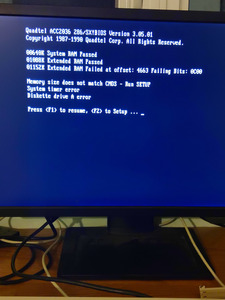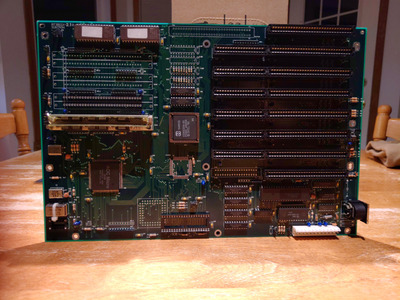Predator99 wrote on 2020-09-30, 09:15:Testx is great for 286 RAM testing:
Re: ISA XMS/EMS Memory Extension / Expansion cards: Now Running without Driver / Documentati […]
Show full quote
Testx is great for 286 RAM testing:
Re: ISA XMS/EMS Memory Extension / Expansion cards: Now Running without Driver / Documentation :-)
I dont see any jumpers for RAM configuration? The RAM problem may also be related to the "system timer error" because its needed for memory refresh at least for XT systems?
Do you also have errors when configure for 1024 kb (4x256kb)?
The mystery continues.
I unfortunately don't have a full set of 4x256k anymore. Two went bad confirmed and I had to toss them. Just out of curiosity I gave the remaining 2 I had a try and wow! It actually got into DOS.
Unlike my 2x1MB these sticks seem to wanna work off the bat. Sometimes (usually after re inserting) il be thrown memory errors. But after applying a bit of pressure to make sure they're seated properly. It's successfully pass the memory test.
No matter how much I reseat my 2X1MB, it makes no difference however.
Left is the 2x256k. Right is the trouble pair of 2x1MB
I have no idea what's going on with that 2 meg set. It's accepted fine in my other 286 board. Anyone know anything about Parity? I tried to skip to DOS after the failed 2 meg memory test and it complained about it before freezing
Maybe this board needs that. I honestly have no clue 🙁
As for the Sys Timer. It's still getting angry about that. Is it an actual chip on the board, or just the bios being grumpy it can't save the time?