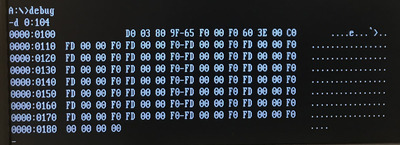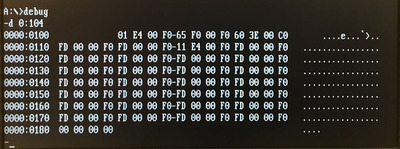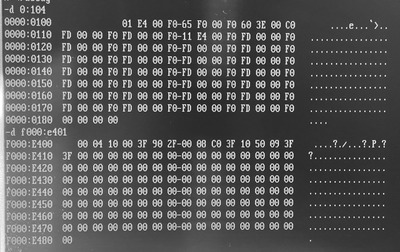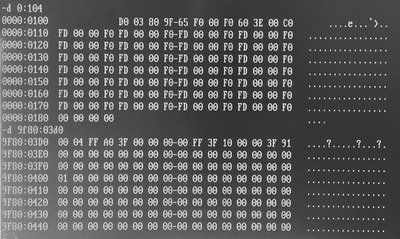First post, by p6889k
I purchased XT-IDE Deluxe ISA card with integrated CF controller on board from: https://monotech.fwscart.com/XT-IDE_Deluxe_-_ … 4_19478732.aspx
I'm playing around with it to see if I can get both the XT-IDE Deluxe ISA onboard controller working as well as motherboard onboard controller working at the same time using the XT-IDE BIOS.
I configured XT-IDE for two controllers, it recognizes both controllers upon boot, when booting from motherboard connected HDD I get "file allocation table bad" message upon boot to command prompt. Booting from a CF card connected to the XT-IDE works just fine. I'm using the F2 XT-IDE boot menu to choose boot drive. If I disconnect the XT-IDE controller, the motherboard connected HDD boots without problems.
Any advice how to overcome the problem? Here's my configuration:
Configuration for Pentium Pro 200
......Pentium Pro 200
......Intel VS440FX motherboar
......1 80GB IDE HDD connected to primary onboard controller
......XT-IDE Deluxe with 2 GB CF Card inserted
XT-IDE Config Tool
BIOS v2.0.0
EEPROM: v2.0.0ß3+ (2019-02-14)
Primary IDE Controller:
......Device Type: [16-bit]
......Base address: [1F0h]
......Control Block Address: [3F0h]
......Enable Interrupt [Yes]
......IRQ: [14]
......Master Drive:
............Block Mode Transfers: Yes
............CHS translation method: Auto
............Internal Write Cache: Disabled
............User CHS: No
............User LBA: No
......Slave Drive:
............Block Mode Transfers: Yes
............CHS translation method: Auto
............Internal Write Cache: Disabled
............User CHS: No
............User LBA: No
Secondary IDE Controller:
......Device Type: XTIDE r2
......Base address: [300h]
......Control Block Address: [308h]
......Enable Interrupt [no]
......Master Drive:
............Block Mode Transfers: Yes
............CHS translation method: Auto
............Internal Write Cache: Disabled
............User CHS: No
............User LBA: No
......Slave Drive:
............Block Mode Transfers: Yes
............CHS translation method: Auto
............Internal Write Cache: Disabled
............User CHS: No
............User LBA: No
Boot Settings:
......Display Mode: [Default]
......Color Theme: [Classic]
......Number of Floppy Drives: [Auto]
......Scan for Serial Drives: [No]
......Default Boot Drive: [80h]
......Selection Timeout: [546]
......Remove other hard drives: [Yes]
kiB to steal from RAM: [1]
IDE controllers: [2]
Power Management: [Disabled]
Sinclair ZX Spectrum 48k, 48k+, 128k, +2
Amiga 1200, 68030/40mhz
386DX/33, ET4000, SBPro2, MT32
Dual PPro/200, Millennium II, Voodoo 2, AWE32, SC-55
etc.