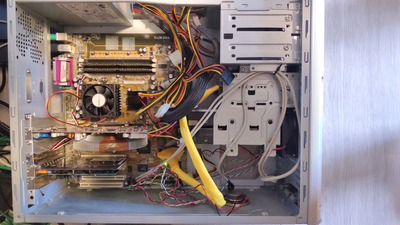First post, by biessea
- Rank
- Member
Hi there,
finally I have decided to write here to ty to find a solution.
Probably the problem isn't so easy solving, but I am trying. Perhaps Phil's or others can know the solution.
I just assembled a nice retro-gaming PC based on socket 370. I installed a powerful (!!!) Pentium 3 1000mhz Coppermine, with two sticks of 256MB of RAM, two IDE hard disks (one with Windows XP and the other with Windows 98SE selecting which operating system through a Multi Boot Manager by BTTR Software) a great Radeon 9800PRO 128MB and a Phil's reccomended Sound Blaster Live! SB0100.
Now, the problem: USB. I tried lot of things in my knowledge, but, neither the two rear ports nor two "front panel USB header" doesn't work properly, in both operating systems.
I use USB pen that always worked and continue to work in other systems. In Windows 98SE when I plug in the USB pen through the front panel header (USB in front of the case) system want to search the driver, "feeling" that something is just plugged in. In the two native rear ports, nothing happens. So I use mainly the front USB ports, but when I try to install the generic driver for Windows98SE this is ignored by system that say that a USB driver is just installed and newer than this one.
And nothing works obviously, in the peripheral it is shown that a USB mass is inserted but the driver isn't installed (code 10 or 24). I swar other USB pens and the results is the same.
On Windows XP thing gone worst, if I remember correctly the USB Pen isn't simply recognized when I plug in.
Now, I read a lot, but unfortunately I can barely find something about this motherboard, probably has sold only a little, cause this version was a DDR memory compatible with this Apollo Pro 266 chipset and I am worried is only sold for a little time.
But I am sure that here, in this old systems lovers forum someone will know of which motherboard I am speaking, and perhaps someone has one of these and can give me the solution.
I am driving crazy, cause I never fall in a problem like this with the USB, and I just want to know if there is a solution, so I can close my case and use the system completely ok.
Thanks for the attention, I will do all the proofs that you will ask to me.
Loris
Computer lover since 1992.
Love retro-computing, retro-gaming, high-end systems and all about computer-tech.
Love beer, too.