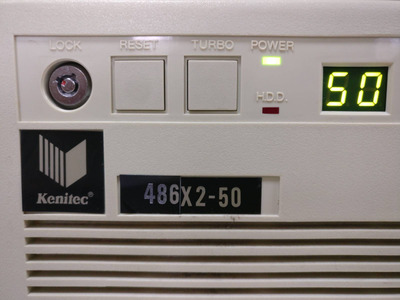USB to IDE adapter and just copy to a newer computer.
Even if you did go the floppy route, you would need a USB floppy drive to use with the newer computer... and if running Windows 10, floppy drives are a bit stupid to read because the drive won't just show up in File Explorer without doing a Windows Key + R to run and then doing the A:\ command to bring up the disk.
Each revision of Windows 10 has been making it more stupid to access and format floppy disks and create boot disks as well.
Edit: For the USB to IDE adapter, any of the more name brand ones should work just fine. Lately I've been using a Vantec branded USB to IDE / laptop IDE / SATA adapter. Seems to work with everything I have thrown at it so far.
The USB to HDD adapters normally come with a power adapter to power the drive you are using.
As long as you have the old computer close enough to the computer you want to copy to for the USB cable to be able to plug into the newer computer, no reason to need to remove the HDD from the old computer.
Edit 2: I just tried a 40MB IDE drive and it detects it, but Windows 10 doesn't even see the disk as being initialized. Guessing this is a Windows 10 thing but I am going to go grab another adapter and see if it makes a difference.