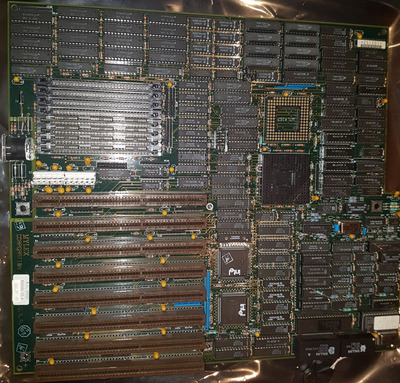First post, by Baoran
Is there a battery inside dallas DS1225Y or is it just a ram chip?
I have an early 486 full size AT motherboard that has 2 dallas chips DS1287 and DS1225Y, so I am wondering if I need to change both of them or is just changing DS1287 enough. I have had the motherboard for over 2 years now and I am torn between trying again to make it work or throwing it away.
Also are DS1287 still being made? I see them being sold on ebay as "new", but I don't know what the chances are of them still having working battery inside if I bought one.