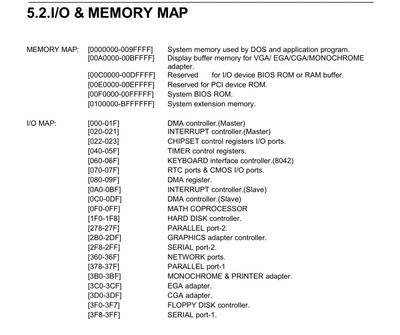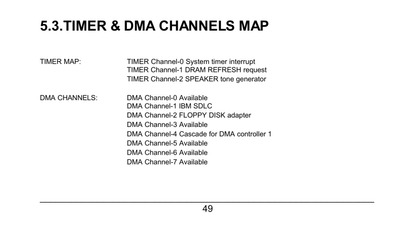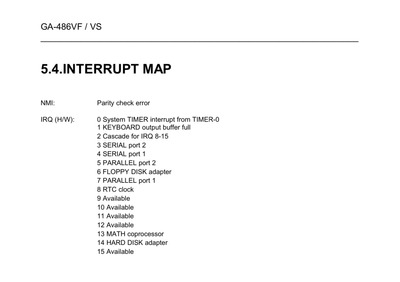First post, by halate
So I got the parts together:
Mobo: FIC 486-GIO-VP
CPU: Intel 486 DX4-100
Video Card: MACHSPEED VGA GUI 2100 2MB CL-GD5428 Enhanced VESA Local VLB
Sound: Sound Blaster 32 PnP with 2MB Ram
RAM: 72Pin DRAM [16MB]
Mouse: Microsoft 2-button Serial Mouse
HD: Startech IDE2CF With Lexar 1GB [133x Speed] CF Card
OS: DOS 6.22
All works beautifully.. except the mouse... it just won't be recognized.
The mouse works great on other motherboards.
I've tried:
- Both headers, both COM parts on the motherboard.
- I've tied CuteMouse v1.9.1 and the latest (2.1)
- I've tried the MS Mouse Driver - MOUSE.COM, MOUSE.SYS -- loading with LH and without, in autoexec.bat (Just says mouse not found)
- Tried using a separate controller board (Goldstar Prime 2 9318) -- This mouse works with this controller card on another 486 board. -- Made sure I disabled the COM ports on the motherboard in the BIOS, and disabled the Floppy/IDE interface on the controller card, so no conflicts.
- Tried only enabling COM1, and disabling COM2,3,4 and parallel port in BIOS.
- Re-installed DOS 6.22, Disabled HIMEM, and only tried to load CuteMouse v1.9.1
- Removed Sound Blaster
- Replaced MACHSPEED VLB card with a TSENG4000AX 16bit ISA Card
- Removed CF Card Drive, and Used Old traditional drive (200MB Connor)
- Booted with a boot-disk only and ran cutemouse..
- Tried two different serial ribbon cables - both COM headers on the motherboard, and the controller card.
I'm not sure what else to try here... hair is sufficiently pulled out. It kinda blows my mind though, that even with the separate controller card (which works fine in other computers), does not help the situation here.
Doing a COMTEST (the one that comes with cutemouse) reveal the ports are recognized. Oddly it shows that one has a 'modem' connected. Even when nothing is connected... (this holds true for both just motherboard, and if controller card is used)
Cutemouse does load, BUT it says it's loading in "Mouse Systems" mode. Which I don't think is correct either..
Any help would be much appreciated. Let me know if I need to post any other info.
Thanks.