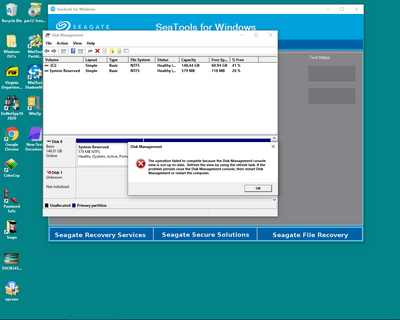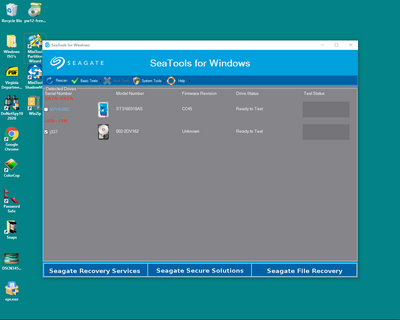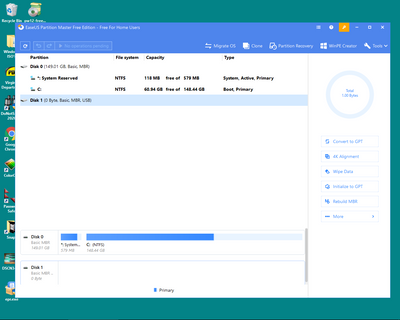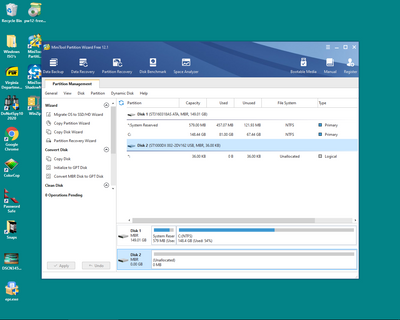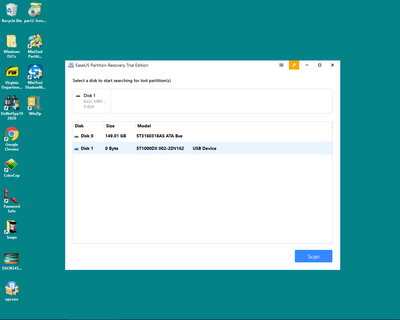First post, by script-fu
- Rank
- Member
I don't even know where to start with this drive. I can tell you what i have tried to regain the drive tho.
EaseUS, SeaTools, MaxBlast, Diskpart, MiniTool maybe others.
I can tell you that plugging the drive via USB and starting up any computer. All i get is a flashing curser. When i plug it in via USB in win10 i get the win10 noise. However it never shows up under This PC.
I have had it installed as the main drive in my Slot 1 computer with a win98 boot disk and an OEM copy of win98. All it does is flash the curser and won't go any further.
So i'm not sure what to do atm...
Gb GA-6BXC r.2.0 b.F4C, PIII 1.0GHz SL5QV, 768MB PC133, GF Ti 4200 64MB, VD3 2K, CT4760 & CT4860 AGP 2X
Abit KN8, 64 3400+ (754), 2x1GB G.SKILL PC3200, GF 6800GT 256MB AGP 8X
Abit Fatal1ty AN9 32X, 64 x2 6000+, 2X2GB PC6400, 8800 GTS 320MB x2 SLI