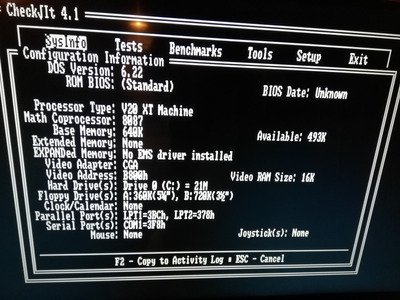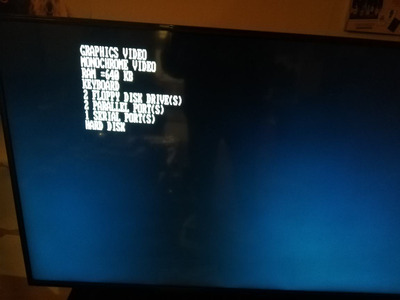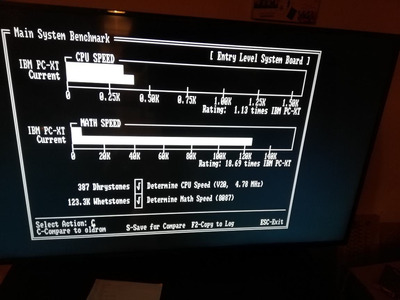First post, by Jo22
- Rank
- l33t++
Hello everyone,
I've got an unusual question and hope some of you can share their experience.. :
I wonder how to slow down a NEC V20 that it comes close to an 8088 at 4,77MHz.
The reason is the following:
My "XT" has an intelligent BIOS, which is not aware of the V20's existence.
So during POST, it detects that there's something strange going on (believes the timing of the PIT is not correct).
Because some instructions are faster than normal, it suspects a hardware defect thus.
Anyway, I could live with such an error message. But not the BIOS. It halts the machine.
I'm looking into a workaround thus, so that the BIOS passes the tests.
Would it be somehow possible, for example, to feed the V20 with a separate, slower clock signal? Maybe by using an interposer board with another crystal oscillator?
Thanks in advance!
🙂
"Time, it seems, doesn't flow. For some it's fast, for some it's slow.
In what to one race is no time at all, another race can rise and fall..." - The Minstrel
//My video channel//