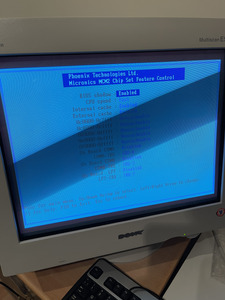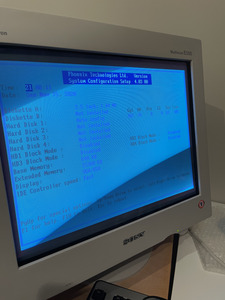First post, by Kar
Running into a strange problem with my 486 project, I have a 486DX2V (the desktop rather than tower version) which comes with a Micronics DXLB mainboard.
After a lot of wrangling I managed to get a 512MB (485 MiB) compact flash drive to work with the onboard IDE (and an ISA multi io IDE board) and all is good.
HOWEVER, if I disable Bios Shadowing (which you must if you want to have > 16mb of RAM) the compact flash wont boot (it will detect it in the bios (Phoenix v.GLB05), but will hang when trying to boot from it).
So I have the choice between being stuck with 16MB of RAM (there's 64MB installed) or having a bootable compact flash.
As an aside, the original 350MB IDE disk will boot fine with Shadow ROM enabled OR disabled. So it seems something specific to the compact flash IDE.
Does any one have any idea or some pointers on anything to try? As a test I used a 4mb ram stick and booted with just 4mb and again it was just down to Shadow ROM if the thing will boot of the CF drive.
Thank you so much for any advice!