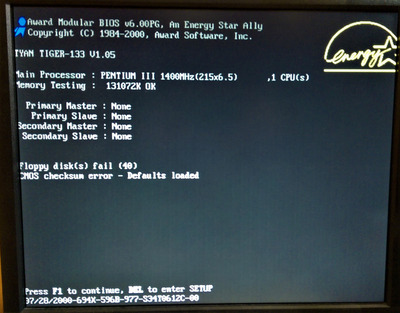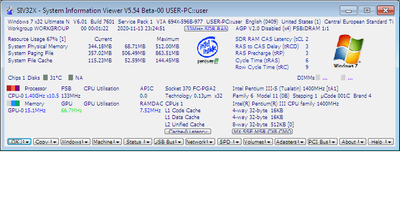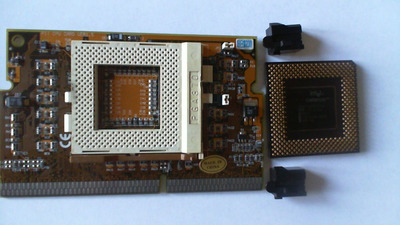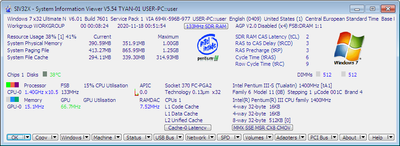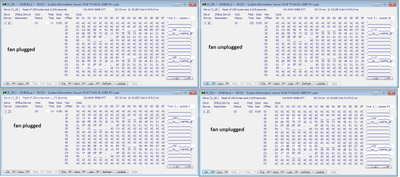First post, by adalbert
-- update: here is somehow-working version if anyone needs it /at least in my board, no warranties/--
----
I have a dual-cpu Slot-1 Tyan S1834D Tiger 133 mainboard with Via 694X chipset. I just sucessfully modded MS6905 Master 2.3 slotket and booted that mainboard with one SL5XL Pentium IIIS 1400MHz CPU (didn't try dual-cpu setup yet, I need to get second slotket). I set voltage jumpers to 1.45V, I measured 1.54V on MOSFET tab next to the CPU slot, but I guess that's fine. (edit: that was next to the empty slot, working slot gets 1.47V under load, so that's perfect)
It POSTs just fine, but displays wrong multiplier. CPU is detected as PENTIUM III 1400MHz (215x6.5). There is no -S suffix.
Should I care about this? Do I lose anything by not having proper microcode in BIOS? I can't find a BIOS with Tualatin update for this motherboard. Are there any tools I can use to add the microcode by myself? Or does it require hex-editing the BIOS by hand? I have a programmer so i'm not worried about bricking the board.
Repair/electronic stuff videos: https://www.youtube.com/c/adalbertfix
ISA Wi-fi + USB in T3200SXC: https://www.youtube.com/watch?v=WX30t3lYezs
GUI programming for Windows 3.11 (the easy way): https://www.youtube.com/watch?v=d6L272OApVg