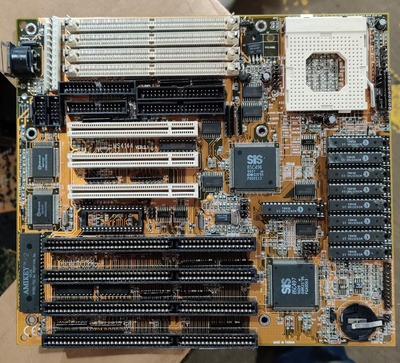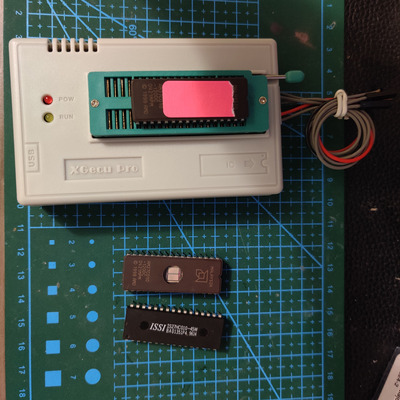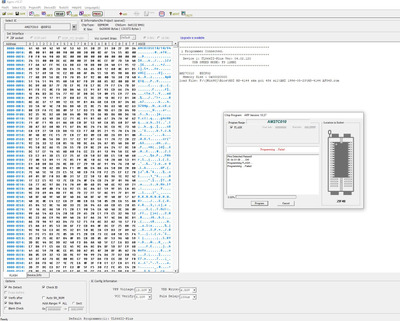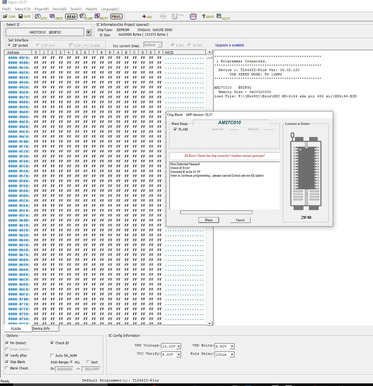Aublak wrote on 2020-12-05, 03:59:
I do have an extra new AM27C010 chip (I bought them as a pair). I just don't want to ruin this one too if I did something wrong. Blank check gets me an error, but just reading it gets me all FFs with no error.
I don't think the blank check would have any other criteria except to check that it's all FF, so if it's giving an error there's probably a flipped bit in there somewhere.
Does the program have an option to do an inverse search (search for anything that's not "FF") ?
It's easy to miss if you're doing it by eye.
It sounds like these chips were incompletely erased and they have a few stray bits that didn't finish getting cleared.
I've had trouble with that before when sticker residue is left on the window, shielding parts of the chip from getting as much exposure as other parts. That's why I don't cover the windows on chips that I'm not going to keep in use for a very long time (sunlight isn't nearly as big a threat as people make it out to be).
I also have one EPROM with a genuinely stuck bit that can't be cleared with any reasonable amount of UV (I don't want to ruin the chip by overdoing it). That can happen sometimes too. In those cases, the chip is still usable as long as whatever you put on it needs that bit to be set. It will fail the blank check but once programmed it will pass. The stuff I put on that chip is 99% the same each time so I've never had a problem from that bit being stuck.
I haven't shopped for a UV eraser recently but there's probably a lot of them available on eBay at good prices. If you're going to use EPROMs very much at all then it's worth having one so you can reuse chips, and so you aren't dependent on a seller erasing and checking them before they ship. If you get an eraser make sure it has a timer though.
When you erase, experiment to figure out how long an exposure is necessary for your chips. Don't go overboard with the erase time or it can damage them.