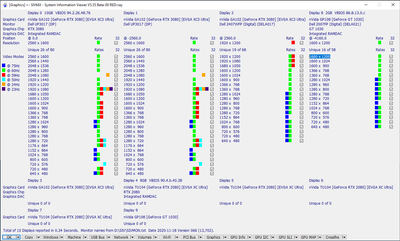First post, by injurer
Hi. I'm new here. Recently I decided to remove the dust from some old hardware and make a retro build.
I have an 586TX motherboard with an S3 Tri64, and a Cyrix CPU. I cleaned everything, repasted the CPU and plugged it to an old PSU. Now I hooked this test bench to a relatively new 1440x900 LCD monitor.
After starting it, for a brief moment I can see the S3 VGA BIOS message, and a second after the monitors turns off telling the the signal is out of range.
Now I'm unsure if it's due to the monitor incompatible with the resolution the S3 card is trying to push, or the problem is related to something else.
Any help or suggestions are appreciated how to diagnose the issue.
P.S. Any chance I can plug a USB keyboard? I don't have an old DIN-type one. Are there any adaptors available?